If you're a Java developer who frequently writes code to manipulate files, you know that there are many ways to do it. However, some methods are more efficient, less verbose, and less error-prone than others. One such technique is to use the PrintWriter class, which is a handy tool for writing to files in Java. PrintWriter can help you simplify your code and reduce the chances of introducing bugs into your software. In this article, we'll look at how PrintWriter works, its advantages, and some best practices for using it.
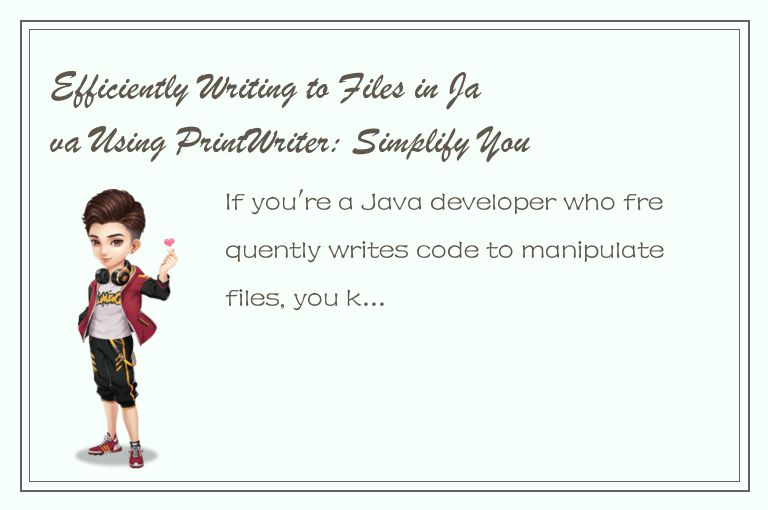
What is PrintWriter?
PrintWriter is a class in the Java standard library that allows you to write text to a file or another output stream. Its design is similar to that of other stream classes, such as OutputStream and Writer. The key difference is that PrintWriter provides a set of convenient methods for writing text rather than bytes. These methods include print(), println(), and printf(). Using these methods is much easier than manually converting data to bytes and writing them to an OutputStream.
Here's a simple example of how you might use PrintWriter to write a string to a file:
```
try (PrintWriter writer = new PrintWriter("output.txt")) {
writer.print("Hello, world!");
} catch (IOException e) {
System.err.println("Error writing to file");
}
```
In this snippet, we first create an instance of PrintWriter and pass it the name of the file we want to write to. Then, we call the print() method on the writer object, passing it a string to write. Finally, we close the writer object (which also closes the underlying file) in a try-with-resources block to ensure that any resources are properly released even if an exception is thrown.
What are the advantages of using PrintWriter?
Now that we've seen how to use PrintWriter, let's explore its advantages over other file-writing methods.
1. Simplifies text output
As we mentioned earlier, PrintWriter provides a set of convenience methods for writing text, such as print(), println(), and printf(). These methods let you output data in a readable format without manually formatting each line of text. For example, you can output an integer variable to a file with a single line of code:
```
int x = 42;
writer.println("The answer is " + x);
```
2. Reduces the risk of errors
When manually writing data to an output stream, you need to ensure that you're using the correct character encoding and that any special characters are properly escaped. This can be error-prone, particularly when handling different languages or encodings.
PrintWriter handles these issues automatically, using the default system encoding (usually UTF-8) and automatically escaping any special characters. This reduces the chance of introducing bugs into your code.
3. Provides flexibility
In addition to writing to files, PrintWriter can also write to other output streams, such as network sockets or console output. This makes it a versatile tool for handling text output in a variety of contexts.
Best practices for using PrintWriter
Now that we've seen the advantages of using PrintWriter, let's look at some best practices for using it effectively.
1. Always close the writer object
When you're finished reading or writing to a file, it's important to close the associated stream or reader/writer object. This ensures that any pending writes or reads are completed and that any system resources used by the object (such as file handles) are released.
With PrintWriter, you can use a try-with-resources block to ensure that the writer object is closed cleanly, even if an exception is thrown:
```
try (PrintWriter writer = new PrintWriter("output.txt")) {
// Do some writing...
} catch (IOException e) {
System.err.println("Error writing to file");
}
```
2. Use the right character encoding
By default, PrintWriter uses the system's default character encoding. However, if you're working with files that use a different encoding (such as ISO-8859-1 or UTF-16), you'll need to specify the correct encoding when creating the writer object.
For example, to create a PrintWriter that writes in ISO-8859-1 encoding, you can use the following code:
```
try (PrintWriter writer = new PrintWriter(new OutputStreamWriter(
new FileOutputStream("output.txt"), "ISO-8859-1"))) {
// Do some writing...
} catch (IOException e) {
System.err.println("Error writing to file");
}
```
3. Choose the right constructor for the job
PrintWriter provides several constructors that allow you to create writer objects for different types of output streams, such as bufferd writers and file writers. It's important to choose the appropriate constructor based on your needs to ensure that the writer performs efficiently and correctly.
For example, if you're writing a large amount of data to a file, you might want to use a buffered writer to improve performance. You can create a buffered PrintWriter with the following code:
```
try (PrintWriter writer = new PrintWriter(new BufferedWriter(
new FileWriter("output.txt")))) {
// Do some writing...
} catch (IOException e) {
System.err.println("Error writing to file");
}
```
Conclusion
In this article, we've seen how PrintWriter can help you write text to files more efficiently and with fewer errors. With its convenient methods for writing text and automatic character encoding handling, PrintWriter simplifies the process of handling text output in Java. By following best practices like always closing writer objects, using the right character encoding, and choosing the appropriate constructor for the job, you'll be able to leverage PrintWriter to write robust and efficient file-handling code.




 QQ客服专员
QQ客服专员 电话客服专员
电话客服专员