The user interface (UI) is a crucial component of any application. It’s what your users see and interact with, and it needs to be easy to use, attractive, and responsive. However, designing and implementing a visually exciting and user-friendly UI can be challenging, especially for developers who are new to the field. This is where JazzyViewPager comes into play. In this article, we’ll explore what exactly JazzyViewPager is, how it works, and how you can use it to transform your app’s UI into something truly dynamic and engaging.
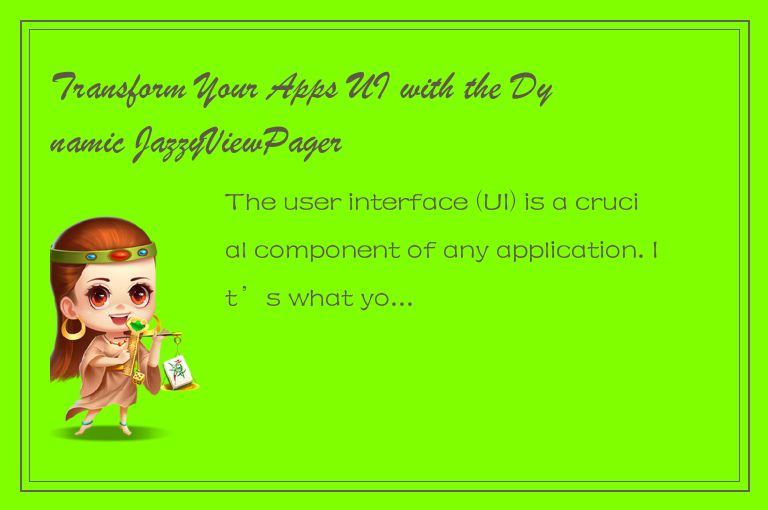
What is JazzyViewPager?
JazzyViewPager is a library for Android that allows developers to replace the standard ViewPager with a more visually appealing and dynamic version. ViewPager is a widget that allows users to swipe left or right to switch between different pages of content. It’s a popular feature used in many Android apps, but its default implementation is often bland and unremarkable.
JazzyViewPager is an extension of the ViewPager class that adds a range of customizable animations and transitions that can make your app feel more lively and interactive. With JazzyViewPager, you can add a range of eye-catching and playful effects to your app’s pages.
How does JazzyViewPager work?
At its core, JazzyViewPager is a subclass of ViewPager that can be used in the same way as the default ViewPager. However, it uses a different layout manager that allows for the addition of various animations and effects.
JazzyPager comes with a range of built-in effects that you can apply to your app’s pages. These include:
1. Cube In - Each page rotates in as if part of a spinning cube.
2. Cube Out - Each page rotates outward as if part of a spinning cube.
3. Flip - Each page flips horizontally like a book page.
4. Flip Vertical - Each page flips vertically like a book page.
5. Stack - Each page slides into view from one edge, with the previous page pushed to the side.
These effects create a truly dynamic user experience that will make your app stand out from the crowd. There’s no limit to what you can achieve with the JazzyViewPager library, and the only thing that limits your creativity is your imagination.
How to Use JazzyViewPager
Using JazzyViewPager in your Android app is relatively straightforward. Here’s how you can get started:
Step 1: Add the Library
To start using JazzyViewPager, you first need to add the library to your project. You can do this by adding the following to your app’s build.gradle file:
dependencies {
implementation 'com.jfeinstein:jazzyviewpager:1.0.0@aar'
}
Step 2: Extend JazzyViewPager
To use JazzyViewPager in your app, you need to extend the JazzyViewPager class. You can do this by creating a new class that extends JazzyViewPager, like this:
public class MyViewPager extends JazzyViewPager {
public MyViewPager(Context context) {
super(context);
}
// Add your own code here.
}
Step 3: Set the Effects
Once you’ve extended JazzyViewPager, you can start adding the effects you want to use. You can do this by calling the setTransitionEffect() method, like this:
setTransitionEffect(JazzyViewPager.TransitionEffect.Flip);
This will apply the Flip effect to your app’s ViewPager. You can change the effect by changing the value of the setTransitionEffect() method.
Step 4: Add Pages
Finally, you need to add your app’s pages to the ViewPager. You can do this by creating a PagerAdapter, like this:
public class MyPagerAdapter extends FragmentStatePagerAdapter {
public MyPagerAdapter(FragmentManager fm) {
super(fm);
}
@Override
public Fragment getItem(int position) {
// Create a new fragment for this page.
return MyFragment.newInstance(position);
}
@Override
public int getCount() {
// Return the number of pages.
return 3;
}
}
And then adding the adapter to your ViewPager like this:
MyViewPager viewPager = findViewById(R.id.viewPager);
MyPagerAdapter adapter = new MyPagerAdapter(getSupportFragmentManager());
viewPager.setAdapter(adapter);
And that’s it! With just a few lines of code, you can add dynamic and eye-catching transitions to your app’s ViewPager.
Conclusion
JazzyViewPager is a powerful library that can help bring your app’s UI to life. With its custom animations and transitions, you can create a dynamic and visually engaging experience that will delight and engage your users. Whether you’re a seasoned developer or just starting out, JazzyViewPager is a great tool to have in your toolkit. So why not give it a try and see what you can create?




 QQ客服专员
QQ客服专员 电话客服专员
电话客服专员