Connection reset is one of the most frustrating issues that you may encounter while using your internet connection. It often happens when you're trying to connect to a website, an online game, or to any application that requires an online connection. When a connection reset occurs, it means that the connection between your computer and the server has been interrupted or terminated unexpectedly. This can be caused by various reasons such as network issues, a faulty router, or problems with your computer's settings. In this article, we'll explore the most common causes of connection reset, and how to fix them to restore your internet connection.
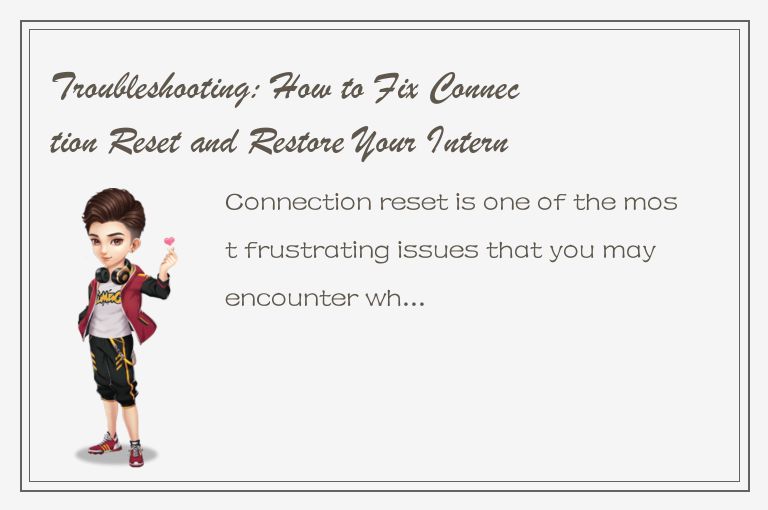
What Causes Connection Reset
1. Network congestion: If there are too many users accessing the same network simultaneously, it may cause network congestion, leading to a connection reset.
2. Firewall settings: Firewall software installed on your computer or router may be blocking the website or application you're trying to access, which may cause a connection reset.
3. Faulty router or modem: Sometimes, the router or modem itself may be the culprit of the connection reset issue. This can occur if the router or modem firmware is outdated or the hardware is faulty.
4. Incorrect IP address: If your computer's IP address is incorrect, it can affect your ability to connect to the internet, leading to a connection reset.
5. Malware or virus: Computer viruses or malware may cause connection problems by altering your computer's settings, leaving you unable to connect to the internet.
6. ISP issues: If your internet service provider is experiencing problems, it may affect your ability to connect to the internet or cause a connection reset.
How to Fix Connection Reset
1. Restart your router/modem: This is one of the easiest methods to try first. Turn off the router/modem and unplug it from the power source for about 30 seconds. Then plug it back in and turn it on to see if it solves the connection reset problem.
2. Check your firewall settings: If your firewall is blocking the website or application you're trying to connect to, you should adjust the settings to allow access. Make sure to add the website or application to the exceptions list.
3. Disable antivirus software: In some cases, antivirus software can block access to the internet or interfere with your connection. Try disabling your antivirus program for a short time to see if it solves the connection reset problem.
4. Check your IP address: Ensure that your IP address is not conflicting with another device on the network. If it is, try releasing and renewing your IP address.
5. Scan for malware or viruses: Perform a full system scan to ensure that your computer is free from any malware or viruses that may be causing the connection reset issue.
6. Contact your ISP: If none of the above methods work, contact your internet service provider to see if they are experiencing any network outages or issues.
In conclusion, a connection reset is a common issue that can be caused by various factors. By following the troubleshooting steps outlined above, you should be able to fix the issue and restore your internet connection. Remember to always keep your software and hardware up to date to avoid potential issues in the future.




 QQ客服专员
QQ客服专员 电话客服专员
电话客服专员