In computer systems, processes are a crucial aspect of operations. These processes are essentially programs that are running in the background to execute specific functions or tasks. At times, it may be necessary to terminate a running process for various reasons, such as freeing up system resources or fixing a bug. When it comes to terminating a process, Windows operating systems offer several built-in functions, including the TerminateProcess function. However, using such functions without proper precautions can result in undesirable consequences, such as data loss or system crashes. In this article, we will explore effective methods for safely terminating processes using the TerminateProcess function.
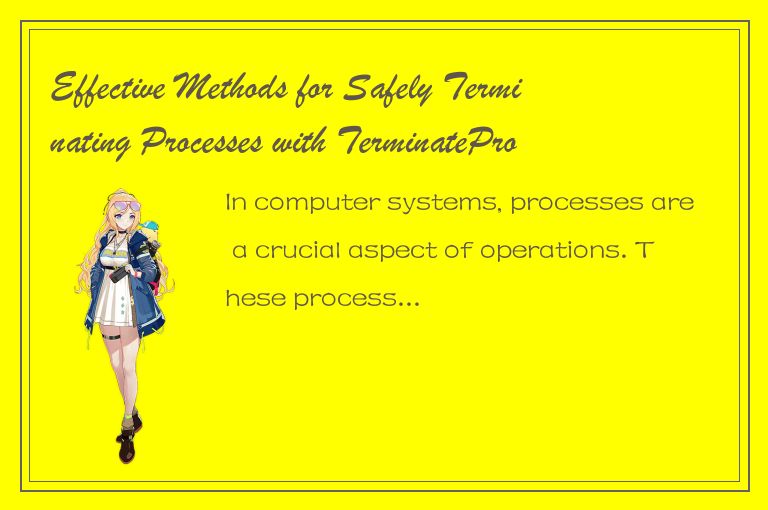
What is the TerminateProcess Function, and How Does it Work?
The TerminateProcess function is a built-in Windows API function that allows users to forcibly terminate a running process. This function is available in all Windows operating systems and provides a way to terminate a process that does not respond to the standard termination mechanisms such as task manager or process algebra. When called with a handle to a running process, the function terminates the process immediately, regardless of its state or the state of its threads.
The function is a powerful tool that can be useful under certain circumstances. However, it should only be used as a last resort, and only after other options for terminating a process have been exhausted. The reason for this is that calling the function can cause abrupt termination of critical processes, leading to the loss of unsaved data or system instability.
Precautions to Take Before Terminating a Process with TerminateProcess
Before using the TerminateProcess function, it's essential to perform some preliminary checks to ensure that the process is safe to terminate. Here are some precautions to take before using the function:
1. Verify That the Process is Not Critical or System-Related
The TerminateProcess function is a powerful tool that can terminate any process, regardless of its importance to the system's stability. Therefore, before calling the function, you should verify that the process you're terminating is not critical or system-related. You should also ensure that the process doesn't have any active children or dependent processes that may cause problems if they're unexpectedly terminated.
2. Save Any Critical Data
Terminating a process can result in the loss of unsaved data. Therefore, it's crucial to save any critical data related to the process before terminating it. This may involve closing open files or database connections, saving documents, or exporting data.
3. Perform a Backup
If the process you're terminating is a critical system process, performing a data backup before termination is essential. This can help you restore the system to its previous state in case of system corruption or data loss.
4. Check for Malware or Virus Infections
Sometimes, malware or virus infections can cause a process to become unresponsive. Before terminating such processes, you should check for any signs of infection to prevent further system damage.
Now that we have discussed precautions to take before terminating a process with TerminateProcess function, let's explore safe methods for terminating processes.
1. Use the Task Manager
The Task Manager is a built-in Windows utility that allows you to manage running processes quickly. It provides a user-friendly interface to monitor running processes, terminate them, and perform other tasks. When a process becomes unresponsive, you can use the Task Manager to end the process gracefully without risking data loss or system instability. Simply right-click on the process and select the End Task option.
2. Use the Process Explorer
The Process Explorer is a powerful Windows utility developed by Microsoft that provides more in-depth information about running processes than the Task Manager. It allows you to view detailed information about running processes and their threads, including their CPU and memory usage, open handles, and loaded DLLs. You can use the Process Explorer to terminate processes safely. To do this, locate the process you want to terminate, right-click on it, and select the Kill Process option.
3. Use the Command Prompt
The Command Prompt is a text-based interface that provides advanced control over your computer's operating system. To terminate a process using the command prompt, you will need to use the tasklist and taskkill commands. The tasklist command displays a list of all running processes, while the taskkill command terminates a specified process. To terminate a process with the command prompt, follow these steps:
1. Open the Command Prompt by typing CMD in the search bar and selecting the result.
2. Type the following command to display a list of all running processes: tasklist
3. Locate the process you want to terminate and note its PID (Process ID).
4. Type the following command to terminate the process: taskkill /PID PID
Where PID is the process ID of the process you want to terminate.
Conclusion
While the TerminateProcess function is a powerful tool that can help you terminate a process that has become unresponsive, it should only be used as a last resort. Before terminating a process, it's essential to take all necessary precautions, such as verifying that the process is not critical or system-related, saving any critical data, and performing a backup if necessary. Additionally, there are several safe methods for terminating processes, such as using the Task Manager, Process Explorer, or Command Prompt. By following these precautions and using safe methods, you can terminate processes without risking data loss, system instability, or other undesirable consequences.




 QQ客服专员
QQ客服专员 电话客服专员
电话客服专员