JavaScript is the primary language used for developing interactive web pages today. Among the language's many capabilities is its ability to manipulate how web content appears on a page dynamically. One of the core techniques for achieving dynamic web layout is by taking advantage of the clientHeight property in JavaScript.
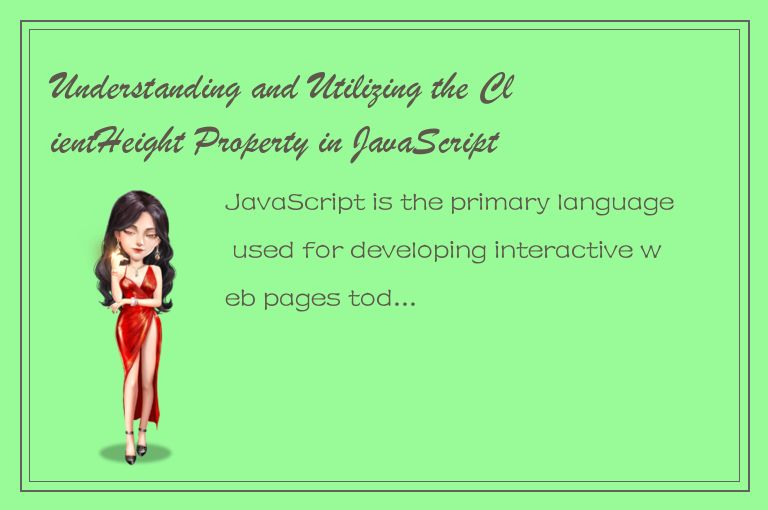
In this article, we'll dive into what clientHeight is, how it works, and how you can use it to create dynamic web layouts.
What Is ClientHeight?
In layman's terms, the clientHeight property is a JavaScript attribute that determines the height of an element's content, excluding padding, borders, and margins. It's a read-only value that specifies the height of an element in pixels.
The clientHeight property is used to get the height of an object's client area, which is essentially the space occupied by an object's content. For instance, if you have a div element with a height of 400px and a border of 20px, the clientHeight property will return 380px, which is the height of the element's content.
How the ClientHeight Property Works
When it comes to understanding how the clientHeight property works, it's essential to understand the difference between an element's offsetHeight and clientHeight.
OffsetHeight calculates the height of an element, including padding, borders, and margins. In contrast, clientHeight calculates the height of an element, excluding padding, borders, and margins.
Here's an example in which an element has a height of 100px and a border of 10px.
OffsetHeight would calculate the height of the element as 120px (100px + 10px bottom border + 10px top border). However, clientHeight would calculate the height of the element as 100px (height - 10px bottom border, -10px top border).
You might be wondering why it's crucial to know the clientHeight property while working with web layouts. Well, there are a few compelling reasons why this JavaScript attribute is so crucial.
Why Is the ClientHeight Property So Important?
The clientHeight property is an essential tool for creating dynamic web layouts. By reading the clientHeight property values of different elements, you can adjust the layout of a web page dynamically.
For example, imagine that you're designing a web page that has a dynamic navigation menu bar, and you need the page's content to adjust its height based on its position relative to the navigation menu. You can use the clientHeight property to calculate the exact height of the navigation menu bar, and then adjust the content's height based on that value, ensuring that the content doesn't cover the navigation menu.
Another example of how you can use the clientHeight property is in designing responsive web pages that cater to different screen sizes. By reading the clientHeight property, you can dynamically adjust the height of the elements based on display size, ensuring that they look great across all devices.
Finally, the clientHeight property is essential when working with scrollable elements. Using clientHeight, you can adjust scrollable elements' container heights, ensuring that the elements' entire content is visible and accessible.
How to Use the ClientHeight Property to Create Dynamic Web Layouts
Now that you understand what the clientHeight property is and why it's essential let's take a closer look at how to use it to create dynamic web layouts in JavaScript.
The clientHeight property is accessible through the clientHeight attribute of the element you're interested in. To get started, you'll need to know the ID of the element whose height you want to calculate.
Here's an example of how to access the clientHeight property using JavaScript:
```javascript
var myElement = document.getElementById("myElement"),
height = myElement.clientHeight;
```
In this example, we're using the getElementById method to get the element with an ID of 'myElement.' Once we've gotten the element, we're accessing the clientHeight attribute to retrieve the height of the element's content.
Now that we have the clientHeight of an element, we can use it to create dynamic web layouts by adjusting the layout of the page dynamically based on the position of an element in relation to other elements on the page.
For instance, you can use the clientHeight property to create a footer that "stays at the bottom" of the web page, no matter how much or little content the page has. By calculating the clientHeight property of the page's content, you can set the footer's position to the bottom of the page, ensuring that it's always visible regardless of how much content is on the page.
Conclusion
The clientHeight property in JavaScript is a powerful tool for creating dynamic web layouts. With its ability to calculate the height of an element's content, excluding padding, borders, and margins, you can adjust the layout of a web page dynamically.
By utilizing the clientHeight property, you can design responsive web pages that adjust their content based on screen size, create scrollable elements with proper-sized containers, and keep elements in place relative to other elements on the page.
So the next time you're working on a web page layout, make sure to consider the clientHeight property in your JavaScript code for a more dynamic and responsive web design.




 QQ客服专员
QQ客服专员 电话客服专员
电话客服专员