When it comes to writing data to a file, the process can be time-consuming and computationally expensive. However, with the use of the fwrite function in C, writing data to a file can be done more efficiently and with greater speed. This function allows you to write data in binary format, which can significantly reduce file size and improve writing times. In this article, we'll explore the tips and tricks for using fwrite to streamline your file input/output (I/O) operations.
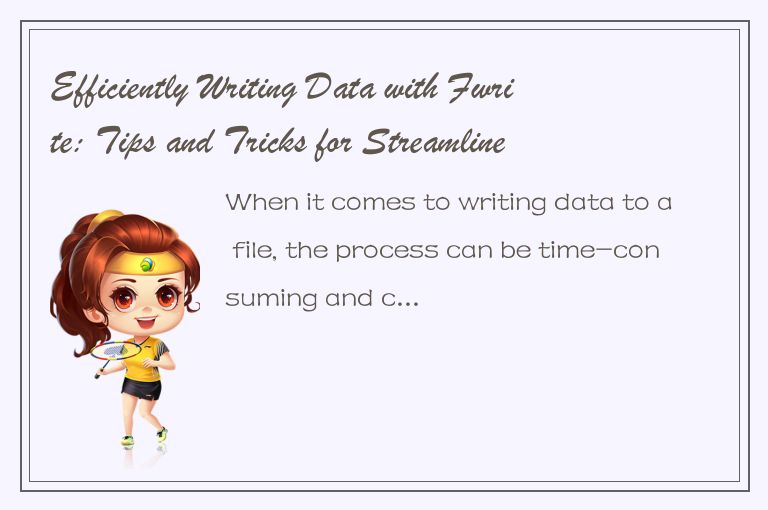
Using File Pointers
To use fwrite, you must first open the desired file for writing using a file pointer. A file pointer is a reference to the file you want to read from or write to. To declare a file pointer, use the "FILE" keyword like so:
FILE *filePointer;
But before you use it, you also need to make sure that the file exists by using a function like:
fopen("filename.txt", "w");
Here, the "w" argument signifies that you want to write to the file. If the file doesn't exist, it will be created when you open it using this argument.
Writing Data with Fwrite
Once you have opened the file, you are ready to write data using fwrite. The function has the following format:
fwrite(data, size, count, filePointer);
Here, "data" refers to the data you want to write, "size" is the size of each element you want to write, "count" is the number of elements you want to write, and "filePointer" is the file pointer that you declared earlier. The data parameter can be of any type, from integers to strings, as long as the size and count are set correctly.
For example, let's say you want to write an integer to the file:
int x = 10;
fwrite(&x, sizeof(int), 1, filePointer);
Here, the "&x" operator is used to pass the address of the "x" variable, the "sizeof(int)" argument is used to specify the size of the integer, and the "1" argument is used to write one integer to the file.
When writing strings or character arrays using fwrite, it's important to use the strlen() function to determine the size of the data being written. This will ensure that fwrite only writes the data you want, and not the rest of the memory block in which it's stored.
Binary Output
One of the advantages of using fwrite is that it allows you to write binary data to a file. Binary data is data in its computer-readable form that uses 0s and 1s to represent data, rather than using human-readable characters like ASCII. Binary data can be significantly smaller in size than its human-readable counterpart, and can be processed by computers more quickly.
When writing data in binary format, it's important to use the correct data types and specify the correct size and count arguments. For example, here's how to write an array of floats in binary format:
float data[] = {1.0, 2.0, 3.0};
fwrite(&data, sizeof(float), 3, filePointer);
Here, the "&data" operator is used to pass the address of the data array, the "sizeof(float)" argument is used to specify the size of each float element, and the "3" argument is used to write all three elements of the data array.
Efficient I/O
To improve the efficiency of writing data to a file with fwrite, there are some best practices that you can follow. One of the most important practices is to buffer your data. This means writing multiple elements to the file at once, rather than writing each element one at a time. By buffering your data, you can save time and reduce overhead by minimizing the number of calls to fwrite.
To buffer your data, you can use an array to store your data and then write the entire array to the file using fwrite. Here's an example of how to write an array of integers to a file using a buffer:
int buffer[1000]; //declare a buffer array to hold your data
//populate the buffer with your data
for(int i = 0; i < 1000; i++){
buffer[i] = i;
}
//write the buffer to the file
fwrite(buffer, sizeof(int), 1000, filePointer);
By using this approach, you can reduce the number of calls to fwrite and improve the efficiency of your I/O operations.
Conclusion
In this article, we've explored the tips and tricks for using fwrite to efficiently write data to a file in C. By using fwrite, you can significantly improve the performance of your file I/O operations and reduce the overhead of writing data to a file. Some of the best practices that we've discussed include buffering your data, writing data in binary format, and using file pointers to open and close files. With these techniques, you can write high-performance file I/O code that can handle large amounts of data with ease.




 QQ客服专员
QQ客服专员 电话客服专员
电话客服专员