随着科技的不断进步,越来越多的人开始使用便携式设备,例如MP3、PMP、数字相机等。然而,手动管理这些设备的文件和数据是一个繁琐和费时的任务。此时,一种名为PortableDeviceAPI(便携式设备应用程序接口)的技术就诞生了,它为开发者提供了一种自动化管理便携式设备的方法。
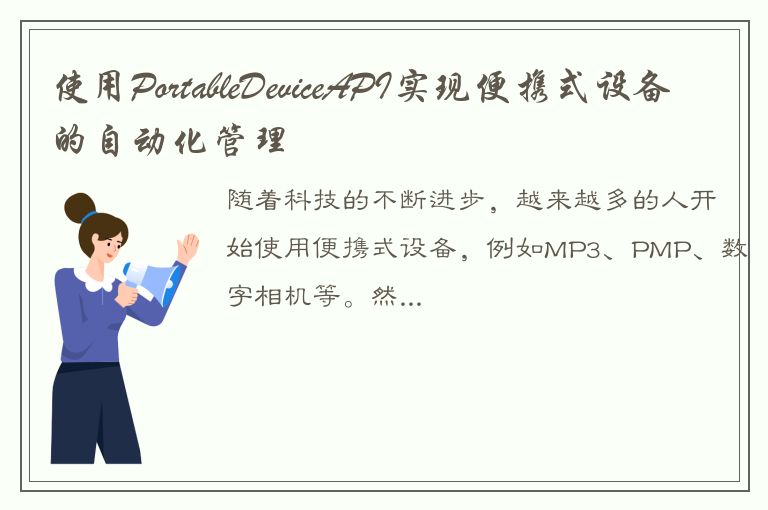
PortableDeviceAPI定义了一组API,开发者可以使用这些API来访问便携式设备并管理设备上的文件和数据。使用PortableDeviceAPI还可以支持通过Windows Media Player等应用程序同步各种类型的媒体文件,比如音频、视频、图片等。
那么我们该如何使用PortableDeviceAPI来实现便携式设备的自动化管理呢?下面我们结合实例来说明。
1. 获取设备信息
使用PortableDeviceManager类的GetDevices方法可以获取当前连接到计算机的所有便携式设备。代码如下:
```
PortableDeviceApiLib.PortableDeviceManager manager = new PortableDeviceApiLib.PortableDeviceManager();
string[] deviceIds = new string[1];
uint count = 1;
manager.GetDevices(ref deviceIds[0], ref count);
```
获取到设备ID后,就可以根据ID获取设备名称和描述等信息,代码如下:
```
PortableDeviceApiLib.PortableDevice device = new PortableDeviceApiLib.PortableDevice();
device.Open(deviceId);
PortableDeviceApiLib.IPortableDeviceContent content;
device.Content(out content);
PortableDeviceApiLib.IPortableDeviceProperties properties;
content.Properties(out properties);
string manufacturer;
string name;
string description;
string firmwareVersion;
string model;
string serialNumber;
string guid;
properties.GetStringValue(ref PortableDeviceApiLib.WPD_DEVICE_MANUFACTURER, out manufacturer);
properties.GetStringValue(ref PortableDeviceApiLib.WPD_DEVICE_FRIENDLY_NAME, out name);
properties.GetStringValue(ref PortableDeviceApiLib.WPD_DEVICE_DESCRIPTION, out description);
properties.GetStringValue(ref PortableDeviceApiLib.WPD_DEVICE_FIRMWARE_VERSION, out firmwareVersion);
properties.GetStringValue(ref PortableDeviceApiLib.WPD_DEVICE_MODEL, out model);
properties.GetStringValue(ref PortableDeviceApiLib.WPD_DEVICE_SERIAL_NUMBER, out serialNumber);
properties.GetGuidValue(ref PortableDeviceApiLib.WPD_DEVICE_GUID, out guid);
```
2. 浏览设备文件和文件夹
使用PortableDevice内容API可以浏览设备中的文件和文件夹。代码如下:
```
PortableDeviceApiLib.PortableDevice device = new PortableDeviceApiLib.PortableDevice();
device.Open(deviceId);
PortableDeviceApiLib.IPortableDeviceContent content;
device.Content(out content);
PortableDeviceApiLib.IPortableDeviceFolder root;
content.GetRootFolder(out root);
PortableDeviceApiLib.IEnumPortableDeviceObjectIDs objectIds;
root.EnumObjects(0, null, null, out objectIds);
uint fetched = 0;
do
{
string objectId;
objectIds.Next(1, out objectId, ref fetched);
if (fetched > 0)
{
// 获取对象属性
PortableDeviceApiLib.IPortableDeviceProperties properties;
content.Properties(out properties);
PortableDeviceApiLib.IPortableDeviceValues values;
properties.GetValues(objectId, null, out values);
string name;
string contentType;
ulong size;
values.GetStringValue(ref PortableDeviceApiLib.WPD_OBJECT_NAME, out name);
values.GetStringValue(ref PortableDeviceApiLib.WPD_OBJECT_CONTENT_TYPE, out contentType);
values.GetUnsignedLargeIntegerValue(ref PortableDeviceApiLib.WPD_OBJECT_SIZE, out size);
// 区分文件和文件夹
if (contentType == PortableDeviceApiLib.WPD_CONTENT_TYPE_FOLDER)
{
// 处理文件夹
}
else
{
// 处理文件
}
}
} while (fetched > 0);
```
3. 上传和下载文件
使用PortableDeviceAPI,可以方便地上传和下载文件到便携式设备中。代码如下:
```
PortableDeviceApiLib.PortableDevice device = new PortableDeviceApiLib.PortableDevice();
device.Open(deviceId);
PortableDeviceApiLib.IPortableDeviceContent content;
device.Content(out content);
PortableDeviceApiLib.IPortableDeviceValues values = new PortableDeviceApiLib.PortableDeviceValuesClass();
values.SetStringValue(ref PortableDeviceApiLib.WPD_OBJECT_PARENT_ID, folderObjectId);
values.SetStringValue(ref PortableDeviceApiLib.WPD_OBJECT_NAME, fileName);
values.SetStringValue(ref PortableDeviceApiLib.WPD_OBJECT_CONTENT_TYPE, fileType);
values.SetUnsignedLargeIntegerValue(ref PortableDeviceApiLib.WPD_OBJECT_SIZE, fileSize);
PortableDeviceApiLib.IStream wpdStream;
content.CreateObjectWithPropertiesAndData(values, out wpdStream, 0);
System.Runtime.InteropServices.ComTypes.IStream istream = (System.Runtime.InteropServices.ComTypes.IStream)stream;
PortableDeviceApiLib.IStream wpdFileStream;
device.Transfer(out wpdFileStream);
byte[] buffer = new byte[1024 * 8];
int read;
do
{
istream.Read(buffer, buffer.Length, out read);
if (read > 0)
{
uint written;
wpdFileStream.Write(buffer, (uint)read, out written);
}
} while (read > 0);
wpdStream.Commit(0);
wpdFileStream.Commit(0);
Marshal.ReleaseComObject(wpdFileStream);
Marshal.ReleaseComObject(wpdStream);
```
PortableDeviceAPI已经成为管理便携式设备的标准方式,各大厂商也开始支持此API。在Windows操作系统中,PortableDeviceAPI作为一种标准的Windows API已被包含在Windows Driver Kit中,并且Windows Media Player等应用程序在使用便携式设备时也会默认使用此API。
使用PortableDeviceAPI可以方便地管理便携式设备中的媒体文件和数据,相信它会在日后成为越来越多开发人员的首选。




 QQ客服专员
QQ客服专员 电话客服专员
电话客服专员