When searching for information, it can be frustrating to have to manually scroll through pages of search results. But there is a solution: FindNext. This powerful tool can save you time and effort by highlighting the next occurrence of a keyword or phrase in a document or webpage. In this article, we’ll explore how to use FindNext for more effective searching.
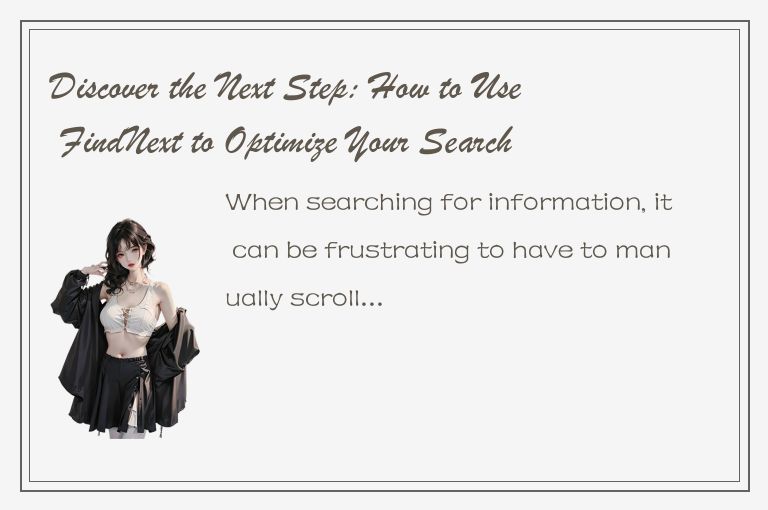
FindNext: An Overview
FindNext is a function that is commonly used in software programs such as Microsoft Word or Excel, as well as web browsers like Google Chrome and Mozilla Firefox. It allows users to quickly find the next instance of a specific word or phrase within the document or webpage they are viewing.
In Microsoft Word and Excel, FindNext is accessed through the “Find” function on the “Home” tab. In web browsers, FindNext is accessed through the “Ctrl+F” or “Cmd+F” keyboard shortcut. When you enter a search term, FindNext will highlight each occurrence of that term, one at a time, as you select the “Next” button or press the “Enter” key.
Using FindNext for Effective Search
FindNext is especially useful when searching for specific information within a document or webpage. By using this function, you can quickly navigate through lengthy pages of text or search results to find the information you need.
Here are a few tips on how to use FindNext to optimize your search efforts:
1. Use Specific Keywords
The more specific your search term is, the more accurate your search results will be. For example, if you are looking for information on how to create a website, instead of simply typing “website,” try typing “how to create a website.” This will narrow down your search results and make it easier to find the information you need.
2. Be Flexible with Your Search Terms
Sometimes the search term you use may not be the exact phrase that is used in the document or webpage you are searching. In this case, try using variations of your search term. For example, if you are searching for information on “website design,” also search for “website development” or “web design” to find related information.
3. Use FindNext to Quickly Scan Text
If you need to find information within a lengthy document, you can use FindNext to quickly scan through the text. Simply enter the search term and use the “Next” button to jump to each occurrence of the word or phrase. This allows you to quickly skim the text and find the information you need without having to read the entire document.
4. Combine FindNext with Other Search Functions
FindNext can be used in conjunction with other search functions to further optimize your search efforts. For example, in Microsoft Word or Excel, you can use the “Replace” function to replace one term with another throughout the document. Then, use FindNext to verify that all instances of the original term have been replaced.
Conclusion
FindNext is a powerful tool that can save you time and effort when searching for information within a document or webpage. By using specific keywords, being flexible with your search terms, using FindNext to quickly scan text, and combining FindNext with other search functions, you can optimize your search efforts and find the information you need quickly and easily.
So next time you sit down to search for information, remember to use FindNext to make your search more efficient and effective.




 QQ客服专员
QQ客服专员 电话客服专员
电话客服专员