JSP (JavaServer Pages) is a popular Java technology that allows developers to create dynamic web pages using Java code. One of the key features of JSP is TagSupport, a powerful tool that enables web developers to create custom tags, essentially extending the functionality of JSPs.
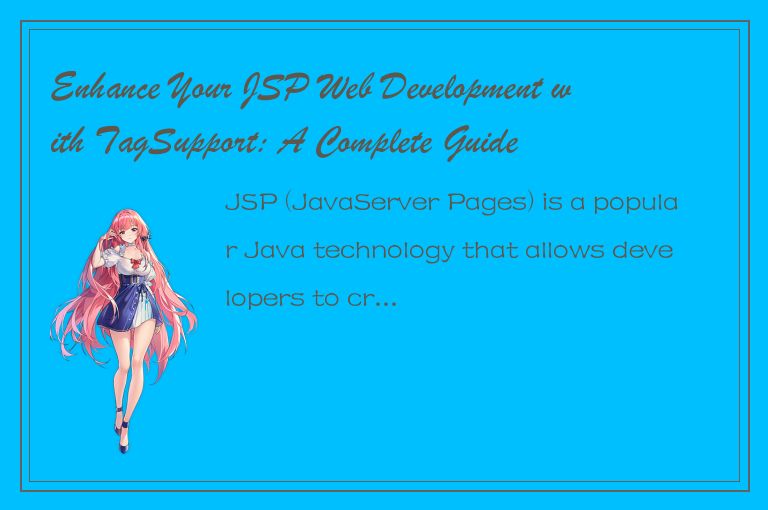
In this guide, we will explore TagSupport in detail and learn how it can enhance your JSP web development.
Understanding TagSupport
To understand TagSupport, we need to first understand the concept of JSP tags. JSP tags are directives that allow you to insert Java code into your JSP pages. These tags come in two types: Standard JSP tags and Custom JSP tags.
Standard JSP tags are predefined tags that come with JSPs and provide basic functionality like outputting data or iterating through collections. Custom JSP tags, on the other hand, are user-defined tags that extend the functionality of JSPs.
This is where TagSupport comes in. TagSupport is a Java class that provides a framework for developing custom JSP tags. It contains methods for handling the different events in the life cycle of a tag, such as initialization, parsing, and execution.
Creating Custom JSP Tags with TagSupport
Creating custom JSP tags with TagSupport is a straightforward process. Here is a step-by-step guide:
Step 1: Create a new Java class that extends TagSupport.
Step 2: Override the necessary methods for your custom tag, such as doStartTag(), doEndTag(), and doAfterBody().
Step 3: Implement your custom tag logic in the overridden methods.
Step 4: Compile your Java class and package it into a JAR file.
Step 5: Deploy the JAR file to your application’s WEB-INF/lib directory.
Step 6: Use your custom tag in your JSP pages using the taglib directive.
Here is an example of a custom tag that uses TagSupport to display a message:
```java
public class MyCustomTag extends TagSupport {
public int doStartTag() throws JspException {
try {
JspWriter out = pageContext.getOut();
out.print("Hello World from My Custom Tag!");
} catch(IOException e) {
throw new JspException("Error: " + e.getMessage());
}
return SKIP_BODY;
}
}
```
This custom tag simply prints a message to the JSP page. You can use it in a JSP page like this:
```jsp
<%@ taglib prefix="my" uri="/mytags" %>
```
This will output the message “Hello World from My Custom Tag!” on the JSP page.
Benefits of Using TagSupport
Using TagSupport to create custom JSP tags has several benefits:
1. Reusability: Custom tags can be reused across multiple JSP pages, reducing code duplication and improving maintainability.
2. Modularization: Custom tags can encapsulate complex functionality into a single tag, making it easier to manage and debug.
3. Extensibility: Custom tags can be extended and modified to meet changing requirements, without affecting the underlying JSP pages.
4. Abstraction: Custom tags can abstract away complex code, making it easier for non-technical users to create dynamic web pages.
Conclusion
In conclusion, TagSupport is a powerful tool that can enhance your JSP web development. It provides a framework for creating custom JSP tags that extend the functionality of JSPs, making it easier to create dynamic web pages with Java code.
By using TagSupport to create custom tags, you can improve reusability, modularization, extensibility, and abstraction in your JSP development. So if you’re looking to take your JSP web development to the next level, be sure to give TagSupport a try.




 QQ客服专员
QQ客服专员 电话客服专员
电话客服专员