Bower is a popular package manager for web development that simplifies the process of installing, managing and updating the various dependencies that a web application requires. It is an essential tool for developers who want to streamline their workflows and focus on writing code rather than spending time dealing with package management.
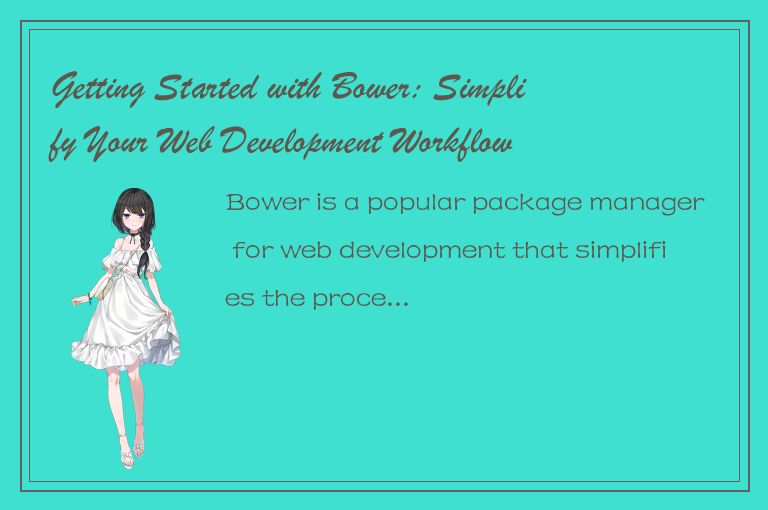
In this article, we will take a closer look at what Bower is, what it can do, and how it can benefit your web development workflow.
What is Bower?
Bower is a command-line utility that allows developers to manage web assets such as HTML, CSS, JavaScript and other files. It is similar to npm and Yarn, which are package managers for Node.js, but Bower is designed specifically for front-end web development.
What Does Bower Do?
Bower simplifies the process of installing, updating and removing dependencies by automating the process. It eliminates the need to manually download and install packages by providing a centralized repository of packages that can be easily accessed and installed with just a few commands.
In addition, Bower makes it easy to manage version control, as it allows developers to specify the exact versions of packages they want to use in their projects. This eliminates the risk of running into compatibility issues that can arise when using different versions of the same package.
Advantages of Using Bower
Bower provides several advantages over traditional package management systems, including:
1. Centralized Repository
Bower centralizes the repository of packages, making it easy to find the packages that you need for your project. This can save developers a lot of time and effort by eliminating the need to search for individual packages on various websites.
2. Simplified Dependency Management
Bower automates dependency management, making it easy to keep track of which packages are required for your project. It also allows for easy installation and updating of packages, reducing the risk of errors and improving overall productivity.
3. Customizable Installation
Bower allows developers to specify which files and directories in a package should be installed, making it easy to customize the installation process to suit your needs. This helps to prevent large packages from taking up unnecessary storage space and potentially slowing down your application.
Getting Started with Bower
If you're new to Bower, here's a step-by-step guide on how to get started:
Step 1: Install Bower
The first step is to install Bower on your computer. To do this, you'll need to have Node.js and npm installed. Once you have these installed, open your terminal and run the following command:
```
npm install -g bower
```
This will install Bower on your computer.
Step 2: Install a Package
Once you have Bower installed, you can start installing packages. To install a package, you'll need to navigate to the root directory of your project and run the following command:
```
bower install package-name
```
This will download the specified package and its dependencies and install them in a directory called "bower_components" in your project.
Step 3: Use the Package
Once you've installed a package, you can use it in your project. To include a package in your code, you'll need to add a reference to it in your HTML file, like so:
```
```
This will include the specified file from the package in your web application.
Step 4: Update Packages
Over time, packages may be updated to fix bugs or add new functionality. To update a package, navigate to the root directory of your project and run the following command:
```
bower update package-name
```
This will fetch the latest version of the specified package and update it in your project.
Conclusion
Bower is an essential tool for web development, allowing developers to manage dependencies and streamline their workflows. Its centralized repository, simplified dependency management, and customizable installation make it a valuable addition to any web development toolbox. By following the steps outlined in this article, you can get started with Bower today and simplify your web development workflow.




 QQ客服专员
QQ客服专员 电话客服专员
电话客服专员