在Objective-C中,字符串是不可变的,这就意味着无法通过对原始字符串进行更改来格式化一个字符串。但是,我们可以使用“stringwithformat”方法来创建和格式化新字符串。本文将向您介绍如何使用“stringwithformat”方法在Objective-C中格式化字符串。
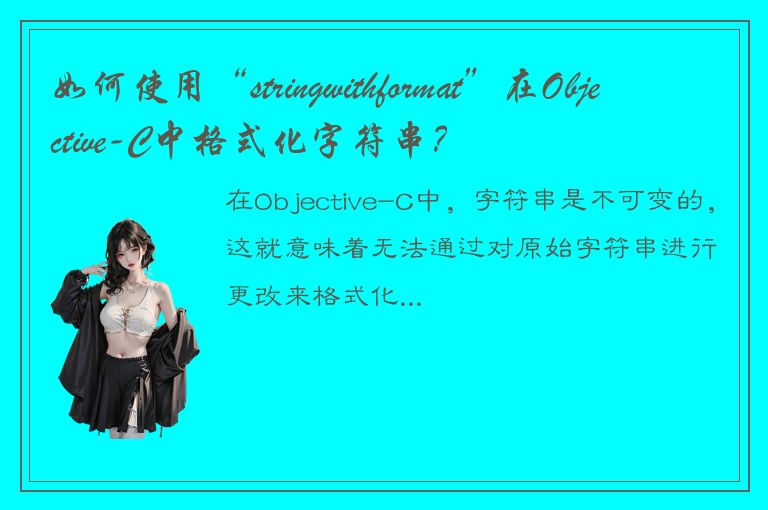
stringwithformat方法
“stringwithformat”是NSSting类中的类方法,它允许您在iOS和macOS应用程序中创建格式化字符串。该方法使用“格式字符串”和“变量列表”作为参数,然后将它们结合起来来创建一个新的字符串。
格式字符串是一个包含占位符的字符串,占位符指示将插入变量的位置。根据占位符的类型,将变量作为字符串、数字、浮点数等格式化到字符串中。
“stringwithformat”方法使用%符号作为标记,在格式字符串中标识要进行替换的每个占位符。%符号后面跟着一个字母,以指定要插入的变量的类型。在变量列表中,每个占位符都对应一个变量。
下面是“stringwithformat”方法的基本语法:
```
NSString *formattedString = [NSString stringWithFormat:formatString, argument1, argument2, ...];
```
其中,参数“formatString”是一个包含一个或多个占位符的字符串,参数“argument1”、“argument2”等是要插入到占位符中的变量,它们可以是OC类型或基本数据类型。
格式字符串
接下来我们来看一下常用的格式符号:
* %@表示字符串
```
NSString *str = @"This is a string";
NSString *formattedStr = [NSString stringWithFormat:@"The string is: %@", str];
NSLog(@"%@",formattedStr);
输出:"The string is: This is a string"
```
* %d或%i表示带符号的十进制数
```
int num = 100;
NSString *formattedStr = [NSString stringWithFormat:@"The number is: %d", num];
NSLog(@"%@",formattedStr);
输出:"The number is: 100"
```
* %u表示无符号的十进制数
```
NSUInteger num = 100;
NSString *formattedStr = [NSString stringWithFormat:@"The number is: %u", num];
NSLog(@"%@",formattedStr);
输出:"The number is: 100"
```
* %f表示浮点数和双精度浮点数
```
CGFloat num = 3.14f;
NSString *formattedStr = [NSString stringWithFormat:@"The number is: %f", num];
NSLog(@"%@",formattedStr);
输出:"The number is: 3.140000"
```
* %e或%E表示指数表示的浮点数
```
CGFloat num = 3.14f;
NSString *formattedStr = [NSString stringWithFormat:@"The number is: %e", num];
NSLog(@"%@",formattedStr);
输出:"The number is: 3.140000e+00"
```
* %g或%G表示根据值的大小自动选择%f或%e格式
```
CGFloat num = 3.14f;
NSString *formattedStr = [NSString stringWithFormat:@"The number is: %g", num];
NSLog(@"%@",formattedStr);
输出:"The number is: 3.14"
```
* %x或%X表示十六进制数
```
int num = 15;
NSString *formattedStr = [NSString stringWithFormat:@"The number is: %X", num];
NSLog(@"%@",formattedStr);
输出:"The number is: F"
```
* %%表示一个百分号
```
NSString *formattedStr = [NSString stringWithFormat:@"The number is: %d%%", 50];
NSLog(@"%@",formattedStr);
输出:"The number is: 50%"
```
变量列表
变量列表包含要插入占位符的值。变量列表的数量和类型必须与格式字符串中的占位符相对应。
下面是formatString中有一个占位符“%@”,只需要一个字符串参数:
```
NSString *name = @"Tom";
NSString *formattedStr = [NSString stringWithFormat:@"My name is: %@",name];
NSLog(@"%@",formattedStr);
输出:"My name is: Tom"
```
下面是formatString中有两个占位符“%@”和“%d”,需要一个字符串参数和一个整数参数:
```
NSString *name = @"Tom";
int age = 20;
NSString *formattedStr = [NSString stringWithFormat:@"My name is: %@ and my age is: %d",name,age];
NSLog(@"%@",formattedStr);
输出:"My name is: Tom and my age is: 20"
```
数组中的元素可以通过下标引用:
```
NSArray *array = @[@"apple",@"banana",@"orange"];
NSString *formattedStr = [NSString stringWithFormat:@"I have %@, %@ and %@ in my basket",array[0],array[1],array[2]];
NSLog(@"%@",formattedStr);
输出:"I have apple, banana and orange in my basket"
```
使用“stringwithformat”方法来格式化日期和时间
我们可以使用“stringwithformat”方法来格式化给定的日期和时间。NSDateFormatter类提供了一种将NSDate转换为NSString的方法,该类允许您使用各种格式来格式化日期和时间。
下面是一些常见的日期时间格式:
* yyyy-MM-dd HH:mm:ss:标准日期和时间
```
NSDate *date = [NSDate date];
NSDateFormatter *dateFormatter = [[NSDateFormatter alloc] init];
[dateFormatter setDateFormat:@"yyyy-MM-dd HH:mm:ss"];
NSString *formattedDate = [dateFormatter stringFromDate:date];
NSLog(@"%@",formattedDate);
输出:2021-09-14 16:02:43
```
* MMMM dd, yyyy hh:mm a:美国日期和时间
```
NSDate *date = [NSDate date];
NSDateFormatter *dateFormatter = [[NSDateFormatter alloc] init];
[dateFormatter setDateFormat:@"MMMM dd, yyyy hh:mm a"];
NSString *formattedDate = [dateFormatter stringFromDate:date];
NSLog(@"%@",formattedDate);
输出:September 14, 2021 04:06 PM
```
* EEEE, MMMM dd, yyyy:英国日期
```
NSDate *date = [NSDate date];
NSDateFormatter *dateFormatter = [[NSDateFormatter alloc] init];
[dateFormatter setDateFormat:@"EEEE, MMMM dd, yyyy"];
NSString *formattedDate = [dateFormatter stringFromDate:date];
NSLog(@"%@",formattedDate);
输出:Tuesday, September 14, 2021
```
在Objective-C中使用“stringwithformat”方法的注意事项
* 如果您在格式化字符串时使用了错误的格式,可能会导致应用程序崩溃或生成错误的输出。确保您对格式符号有足够的了解,并根据需要进行测试和更新。
* 在格式化字符串中,任何文本都可以放在格式符号之间。这使得呈现格式化字符串更加灵活和有用。
* 不要将格式字符串中的占位符放在格式化字符串的开头或结尾。这可能会导致不必要的输出和意外结果。
* NSString类有另一个方法“stringwithCString”,它允许在C和Objective-C代码之间传递字符串。 如果您必须将格式化的字符串传递给C代码,请使用该方法。
* 如果要在字符串中包含%字符本身,需要在其前面添加另一个%符号。
总结
在Objective-C中,我们可以使用“stringwithformat”方法来格式化字符串。该方法允许我们使用标记为%的占位符来指示将插入变量的位置,并在变量列表中替换每个占位符。尽管C和Objective-C提供了其他方法创建和处理字符串,但“stringwithformat”是一种非常灵活、易于使用且功能强大的方法。希望本文使您更了解如何使用该方法来格式化Objective-C字符串。




 QQ客服专员
QQ客服专员 电话客服专员
电话客服专员