Introduction
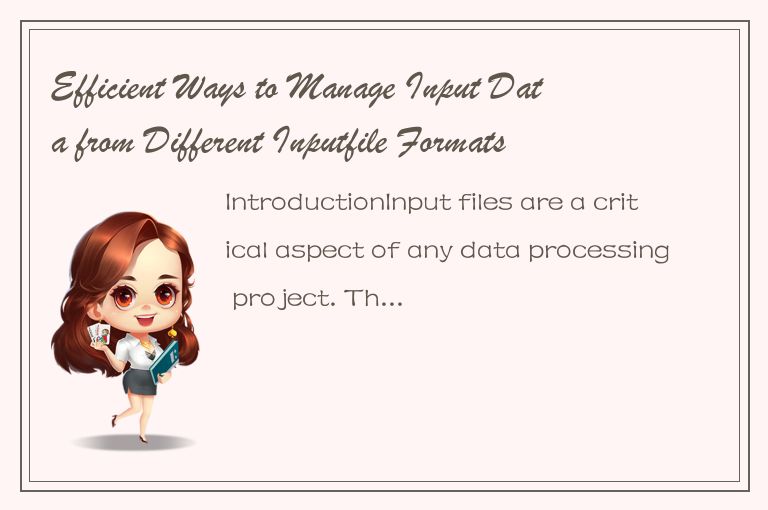
Input files are a critical aspect of any data processing project. The input file is the initial point of contact between the data processing system and the raw data it aims to process. Therefore, it's essential to manage input data correctly. However, input file formats vary widely and can present a significant challenge when processing data. In this article, we'll explore some efficient ways to manage input data from different input file formats.
What are Input Files?
An input file is a computer file containing data that a program uses as input for processing. Input files can be in various formats, such as text files, image files, audio files, video files, and other file formats. Input files are essential because they provide the necessary data to a program or application to perform specific tasks.
Input File Formats
Input files can be in various formats, depending on the type of data they contain. Some common input file formats include:
1. Text Files
Text files are the most common file format for input files. They contain unformatted data that can be read by any text editor or program. Text files can be in various formats such as .txt, .csv, .xml, and .json.
2. Image Files
Image files are in various formats, such as .jpg, .png, and .bmp. These files contain visual data that can be processed and analyzed by image processing programs.
3. Audio Files
Audio files contain sound data and can be in various formats, such as .mp3, .wav, and .aac.
4. Video Files
Video files contain moving images and can be in various formats, such as .mp4, .mov, and .avi.
Efficient Ways to Manage Input Data from Different Input File Formats
1. Identify the Input File Formats
Before managing input data from different file formats, it's essential to identify the file formats. This step is critical because it helps you determine the right tools and techniques that you'll use to manage the data.
2. Use Software Tools to Convert Files
Software tools such as Adobe Acrobat or Microsoft Word can be used to convert text files to various file formats. Some online tools such as Zamzar and CloudConvert can also convert various file formats for free.
3. Standardize the Input Files
One technique for managing input data is standardizing the input files. Standardizing input files involves converting them to the same format or structure. Standardizing input files makes it easy to process and analyze data because the data is in a uniform format.
4. Use an ETL Tool
Extract, Transform, and Load (ETL) tools can extract data from various input file formats and transform it into a format that's easy to process and analyze. ETL tools are ideal for managing input data from different input file formats because they can handle complex tasks such as data integration, data validation, and data cleansing.
5. Use a Database Management System (DBMS)
A Database Management System (DBMS) is software that manages data stored in databases. DBMS can be used to integrate input data from different file formats into a database. Once the input data is in the database, you can use SQL queries to extract and analyze the data.
Conclusion
Efficient input data management is essential for any data processing project. Input files can be in various formats, and it's critical to manage them correctly. Standardizing input files, using software tools to convert files, and using ETL tools and DBMS are some of the efficient ways to manage input data from different input file formats. The approach you choose will depend on the size, complexity, and nature of your data processing project.




 QQ客服专员
QQ客服专员 电话客服专员
电话客服专员