在iOS开发中,时间的计算和处理是非常常见的需求。为了方便快捷地完成时间的计算和比较,iOS提供了一个NSDate类和一个NSTimeInterval类型的数据。在本文中,我们将重点介绍NSTimeInterval类型,介绍它的特点和使用方法。
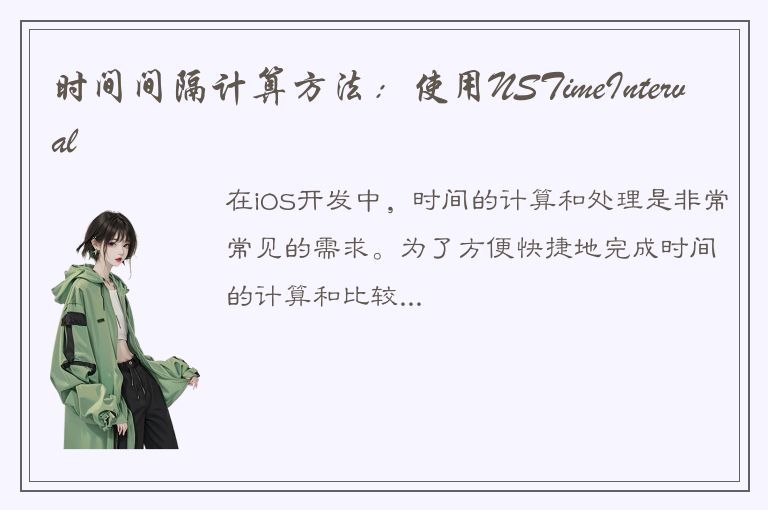
NSTimeInterval类型
NSTimeInterval类型是一个双精度浮点型数据类型,表示从1970年1月1日00:00:00开始经过的秒数(单位为秒)。在 iOS 中 NSTimeInterval 是定义了一个双精度浮点数类型(double),为了解决与硬件相关联的时间跟踪功能而创建的(它得到了受欢迎的unix时间戳的基础,它指的是自1970年1月1日00:00:00 GMT以来的秒数)。
在iOS开发中,我们可以使用NSTimeInterval类型来指定时间间隔,计算时间差,设置定时器等等操作。
NSTimeInterval的使用
1. 获取当前时间
获取当前时间可以使用NSDate对象的方法timeIntervalSince1970来获取当前时间距离1970年1月1日00:00:00的秒数(时间戳)。而timeIntervalSince1970方法的返回值就是一个NSTimeInterval类型的变量。
// 获取当前时间的时间戳
NSTimeInterval currentTimeInterval = [[NSDate date] timeIntervalSince1970];
2. 计算时间差
在iOS开发中,我们经常需要计算两个时间之间的时间差,例如判断用户是否已经超过一个小时未操作应用,或者计算一个操作花费的时间等等。NSTimeInterval类型提供了方便的计算时间差的方法,例如:
// 计算两个时间之间的时间戳差
NSTimeInterval timeDelta = [date1 timeIntervalSinceDate:date2];
timeDelta的值即为date1与date2的时间戳之差。
除了计算时间戳之差,我们还可以使用NSTimeInterval计算其它时间间隔,例如秒数、分钟数、小时数、天数等等。
// 计算2个时间的秒数差
NSTimeInterval secondsDelta = [date1 timeIntervalSinceDate:date2];
// 计算2个时间的分钟数差
NSTimeInterval minutesDelta = [date1 timeIntervalSinceDate:date2] / 60.0;
// 计算2个时间的小时数差
NSTimeInterval hoursDelta = [date1 timeIntervalSinceDate:date2] / 3600.0;
// 计算2个时间的天数差
NSTimeInterval daysDelta = [date1 timeIntervalSinceDate:date2] / (3600.0 * 24);
3. 设置定时器
在iOS开发中,定时器是一个非常常见的需求。NSTimeInterval类型提供了方便的设置定时器的方法,例如:
// 创建一个定时器
[NSTimer scheduledTimerWithTimeInterval:10.0 target:self selector:@selector(timerFired:) userInfo:nil repeats:YES];
上述代码将创建一个每隔10秒钟执行一次的定时器,并调用self对象的timerFired:方法。
4. 其它操作
除了上述常见的操作,NSTimeInterval类型还提供了其它很多便捷方法,例如:
// 获取时间间隔的整数部分
NSTimeInterval timeInterval = 12.3456;
NSInteger integerPart = (NSInteger)timeInterval;
// 获取时间间隔的小数部分
double decimalPart = timeInterval - integerPart;
// 将时间差转换成NSDateComponents对象
NSDateComponents *components = [[NSCalendar currentCalendar] components:NSCalendarUnitSecond fromDate:date1 toDate:date2 options:0];
结语
在iOS开发中,时间的处理是一个非常重要的方面。NSTimeInterval类型提供了方便、快捷的时间计算和处理方法,可以帮助我们轻松实现各种时间相关的功能。在使用NSTimeInterval类型时,我们需要注意其双精度浮点型数据类型的特点,避免因精度误差而导致的问题。




 QQ客服专员
QQ客服专员 电话客服专员
电话客服专员