PIL or Python Imaging Library is a widely-used library for performing various image manipulation tasks using Python. Whether you are a beginner or an advanced programmer, PIL has something for everyone. In this comprehensive guide, we will explore the endless possibilities of PIL for image processing.
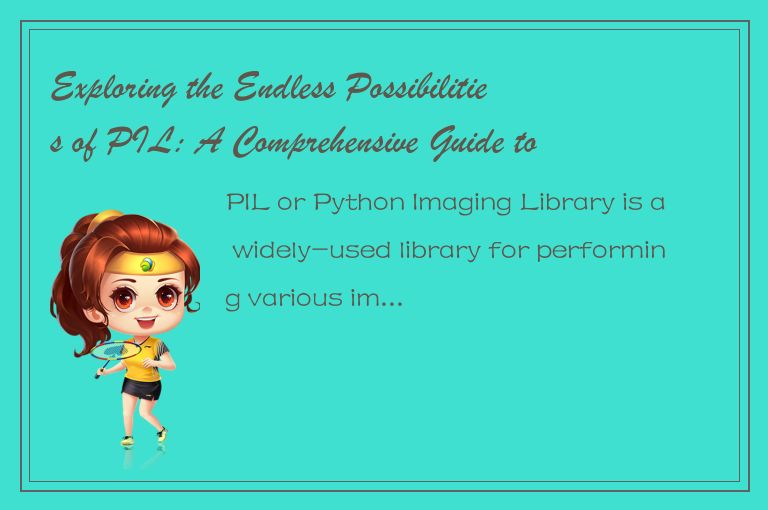
PIL was developed in the late 1990s by Fredrik Lundh as an open-source Python module. It provides a wide range of functionalities to perform image processing, from basic image operations like cropping and scaling to more advanced techniques such as filtering and transformation.
Installation
First things first, let's install PIL. It can be installed using pip, the Python package manager, by running the following command in the command prompt:
```
pip install pillow
```
This command will install the latest version of the Python Imaging Library.
Basic Image Operations
Now that we have installed PIL, let's dive into some of its features. Let's start with some basic image operations.
Opening and Displaying an Image
To open an image in PIL, we use the Image module and the open() method. Here is an example of opening and displaying an image:
```python
from PIL import Image
img = Image.open("image.jpg")
img.show()
```
The code above opens an image named "image.jpg" located in the same directory where the script is run. The show() method displays the image.
Cropping an Image
To crop an image, we use the crop() method of the Image module. It takes a tuple of four values representing the left, upper, right, and lower pixel coordinate values of the crop area. Here is an example of cropping an image:
```python
from PIL import Image
img = Image.open("image.jpg")
cropped_img = img.crop((50, 50, 150, 150))
cropped_img.show()
```
The code above crops a square of size 100x100 pixels starting from the top-left corner of the original image.
Resizing an Image
To resize an image, we use the resize() method of the Image module. It takes a tuple of two values representing the new width and height of the image. Here is an example of resizing an image:
```python
from PIL import Image
img = Image.open("image.jpg")
resized_img = img.resize((400, 300))
resized_img.show()
```
The code above resizes the original image to 400 pixels width and 300 pixels height.
Flipping and Rotating an Image
To flip an image horizontally or vertically, we use the transpose() method of the Image module. It takes an integer value as an argument. A value of 0 flips the image vertically, and a value of 1 flips the image horizontally. Here is an example of flipping an image:
```python
from PIL import Image
img = Image.open("image.jpg")
flipped_img = img.transpose(0)
flipped_img.show()
```
The code above flips the original image vertically.
To rotate an image clockwise or anticlockwise, we use the rotate() method of the Image module. It takes an integer value as an argument representing the rotation angle in degrees. Here is an example of rotating an image:
```python
from PIL import Image
img = Image.open("image.jpg")
rotated_img = img.rotate(90)
rotated_img.show()
```
The code above rotates the original image by 90 degrees clockwise.
Image Filtering and Enhancement
PIL provides various image filtering and enhancement techniques to enhance the quality of images. Let's explore some of these techniques.
Grayscale Conversion
To convert an image to grayscale, we use the convert() method of the Image module. It takes a string value as an argument representing the mode of the output image. A value of "L" converts the image to grayscale. Here is an example of converting an image to grayscale:
```python
from PIL import Image
img = Image.open("image.jpg")
grayscale_img = img.convert("L")
grayscale_img.show()
```
The code above converts the original image to grayscale.
Image Blurring
To apply a Gaussian blur effect to an image, we use the filter() method of the ImageFilter module. It takes a GaussianBlur object as an argument. Here is an example of blurring an image:
```python
from PIL import Image, ImageFilter
img = Image.open("image.jpg")
blur_img = img.filter(ImageFilter.GaussianBlur(radius=10))
blur_img.show()
```
The code above applies the Gaussian blur effect with a radius of 10 pixels to the original image.
Image Enhancing
PIL provides various enhancement techniques to enhance the quality of images. Let's explore some of these techniques.
Brightness Enhancement
To enhance the brightness of an image, we use the ImageEnhance module. It takes an image object as an argument and returns an Enhancer object. Here is an example of enhancing the brightness of an image:
```python
from PIL import Image, ImageEnhance
img = Image.open("image.jpg")
brightness = ImageEnhance.Brightness(img)
bright_img = brightness.enhance(1.5)
bright_img.show()
```
The code above enhances the brightness of the original image by a factor of 1.5.
Contrast Enhancement
To enhance the contrast of an image, we use the ImageEnhance module. It takes an image object as an argument and returns an Enhancer object. Here is an example of enhancing the contrast of an image:
```python
from PIL import Image, ImageEnhance
img = Image.open("image.jpg")
contrast = ImageEnhance.Contrast(img)
con_img = contrast.enhance(1.5)
con_img.show()
```
The code above enhances the contrast of the original image by a factor of 1.5.
Conclusion
In this guide, we have explored some of the endless possibilities of PIL for image processing. We have seen how to perform basic image operations, apply image filtering and enhancement techniques to enhance the quality of images. PIL is a powerful library that provides a wide range of functionalities for manipulating images using Python. With this comprehensive guide, we hope you now have a better understanding of how to explore the endless possibilities of PIL in image processing.




 QQ客服专员
QQ客服专员 电话客服专员
电话客服专员