Version control is an essential part of any software development project. It provides a way of tracking changes to code, allowing developers to collaborate seamlessly, and keeping a record of each change made to the source code. When it comes to version control systems, Subversion (SVN) is one of the most popular.
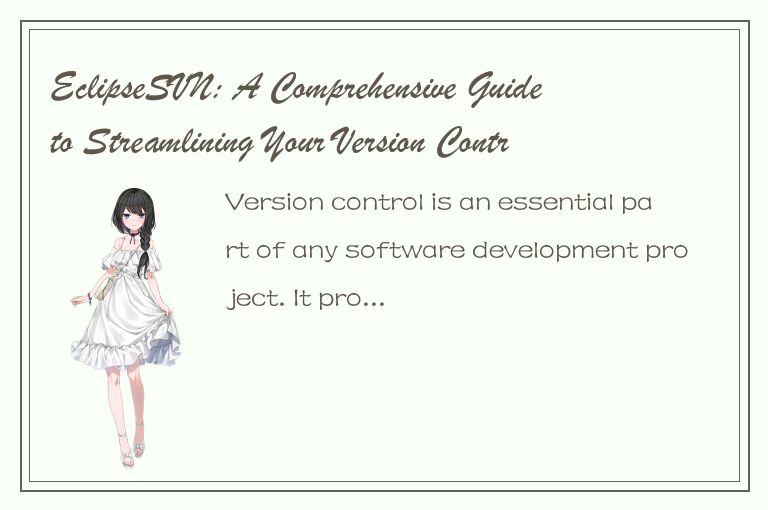
Eclipse is widely used as an integrated development environment (IDE) by developers worldwide. While Eclipse supports version control systems like Git, Mercurial and CVS, it also comes with a built-in SVN client called EclipseSVN, which is quite powerful and easy to use. In this article, we will take a look at EclipseSVN and how it can help streamline your version control processes.
Installing EclipseSVN
EclipseSVN comes as a plugin that can be installed in Eclipse. Here’s how:
1. Open Eclipse and select “Help” from the menu.
2. Click “Eclipse Marketplace” from the drop-down menu.
3. Search for “SVN”, and select “Subclipse SVN Team Provider”.
4. Click “Install” and follow the on-screen instructions until the installation is complete.
Once you have installed EclipseSVN, you can create a new SVN repository or use an existing one.
Creating a New SVN Repository
1. Open Eclipse and select “File” from the menu.
2. Choose “New” from the drop-down menu and select “Project”.
3. From the “Select a Wizard” window that pops up, choose “SVN” under the “Team” category.
4. Select “Create a new Repository location” and click “Next”.
5. Choose a directory on your system where you would like to create the SVN repository and click “Finish”.
Using an Existing SVN Repository
1. Open Eclipse and select “File” from the menu.
2. Choose “Import” from the drop-down menu and select “Checkout Projects from SVN”.
3. Enter the URL of the repository you want to use and click “Next”.
4. Enter the credentials for accessing the repository and click “Next”.
5. Choose the items you want to checkout and click “Finish”.
Working with EclipseSVN
Once you have set up your SVN repository, you can start working with EclipseSVN for version control. Here are a few basic operations:
Adding Files to the Repository
1. Right-click on the file you want to add to the repository in the Package Explorer.
2. Select “Team” from the context menu, and then select “Add to Version Control”.
3. Verify that the file has been added to the repository by checking the “SVN Repositories” view.
Committing Changes
1. After making changes to a file, right-click on it in the Package Explorer.
2. Select “Team” from the context menu, and then select “Commit”.
3. Enter a commit message in the window that pops up, and click “OK”.
Updating Changes from the Repository
1. Right-click on the project or file you want to update in the Package Explorer.
2. Select “Team” from the context menu, and then select “Update”.
3. EclipseSVN will download any changes made to the repository since the last update or checkout.
Merging Changes
When working on a project, you might need to merge changes made by other team members into your code. EclipseSVN makes this process easy.
1. Right-click on the file or project you wish to merge in the Package Explorer.
2. Select “Team” from the context menu, and then select “Merge”.
3. Choose the source of the changes you want to merge, and then click “Next”.
4. Resolve any conflicts, and click “Next”.
5. Review the changes and click “Finish” to complete the merge.
Conclusion
EclipseSVN is a powerful and easy-to-use version control system that can help streamline your software development processes. It provides a seamless way to collaborate with other developers and keep track of changes to your code. With the right setup and configuration, it can help make your development workflow smoother and more efficient.




 QQ客服专员
QQ客服专员 电话客服专员
电话客服专员