Introduction
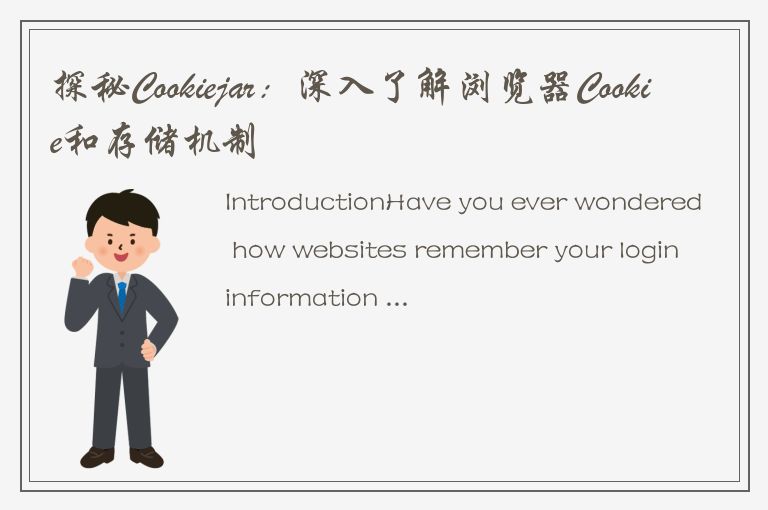
Have you ever wondered how websites remember your login information or your preferences even after you close your browser? It's all thanks to something called a cookie. Cookies are small pieces of data that are stored on your computer by websites you visit. They serve a multitude of purposes, from keeping you logged in to remembering what's in your shopping cart. In this article, we'll be exploring cookiejar, a Python library for working with cookies.
What is cookiejar?
cookiejar is a library in Python's standard library that provides a way to manage cookies in HTTP requests and responses. It provides an interface for working with cookies that is similar to the one used in web browsers. With cookiejar, you can send cookies in your HTTP requests, receive cookies from HTTP responses, and manage cookies across multiple requests.
How does cookiejar work?
cookiejar works by creating a cookie jar, which is a container for storing cookies. When you make an HTTP request, cookiejar checks the jar for any cookies that should be included in the request. If there are cookies that match the request, cookiejar adds them to the request headers. When you receive an HTTP response, cookiejar examines the response headers for any cookies that should be stored in the jar. If there are cookies in the response, cookiejar stores them in the jar.
The cookie jar is managed automatically by cookiejar. You don't need to do anything to manage the jar yourself. When you add cookies to the jar, cookiejar takes care of storing them and making sure they are included in the appropriate requests. When you receive cookies in responses, cookiejar takes care of storing them in the jar.
Using cookiejar
Using cookiejar is easy. Let's look at an example of how to use it.
```
import urllib.request
import http.cookiejar
# Create a cookie jar to store cookies
cookie_jar = http.cookiejar.CookieJar()
# Create a HTTP opener with cookie support
opener = urllib.request.build_opener(urllib.request.HTTPCookieProcessor(cookie_jar))
# Make a request to a URL that sets a cookie
response = opener.open('http://www.example.com/')
# Print out the cookies stored in the cookie jar
for cookie in cookie_jar:
print(cookie)
```
In this example, we create a cookie jar using http.cookiejar.CookieJar(). We then create an HTTP opener using urllib.request.build_opener() with cookie support. This allows cookiejar to manage the cookies for us. We make a request to a URL that sets a cookie, and then print out the cookies stored in the cookie jar using a for loop.
Conclusion
cookiejar is a powerful library for working with cookies in Python. It provides an interface that is similar to the one used in web browsers and makes it easy to manage cookies in your HTTP requests and responses. If you're working with web scraping or web automation, cookiejar is a library that you should definitely have in your toolkit.




 QQ客服专员
QQ客服专员 电话客服专员
电话客服专员