Introduction:
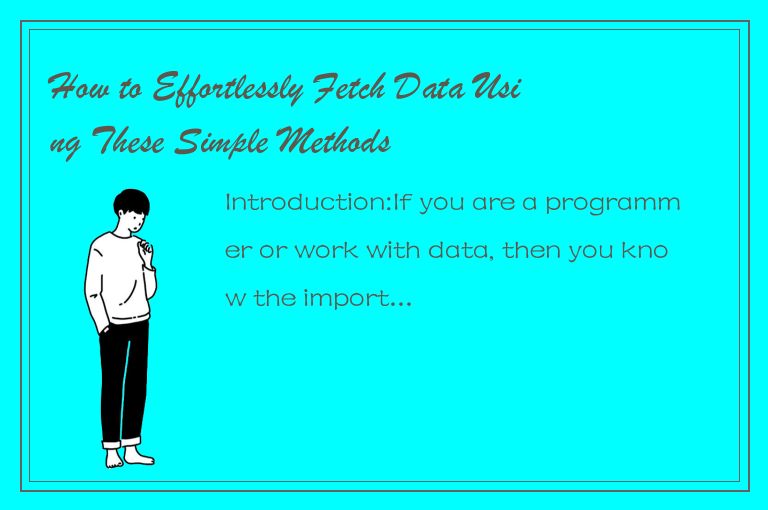
If you are a programmer or work with data, then you know the importance of fetching data. It is an essential process for working with databases or processing data in general. However, most people find the process of fetching data to be a daunting task, but worry no more! In this article, we will be sharing some simple methods that will make fetching data an effortless task.
What is fetching data?
Before we dive into the methods, let's quickly define fetching data. Fetching data is a process of retrieving information or data from a database, API or any other data source. It can be performed by querying the database or by connecting to an API endpoint. The retrieved data can then be used for various purposes, such as data analysis, visualization, or application development.
Now let's look at the simple methods that will make fetching data easier and effortless.
Method 1: Using Python
Python is a popular programming language used for various purposes, including data analysis and processing. With Python, you can easily fetch data from databases or APIs using libraries such as Pandas, Requests, or Beautiful Soup. Here's how to use Python to fetch data:
Step 1: Install Python and required libraries
First, you need to install Python on your computer. You can download it from the official website. Next, install the required libraries for fetching data, such as Pandas, Requests, or Beautiful Soup. You can do this using the pip package manager, like so:
```
pip install pandas
pip install requests
pip install beautifulsoup4
```
Step 2: Connect to the data source
To fetch data from a data source, you need to connect to it using the appropriate credentials (if required). In this example, we'll connect to a REST API endpoint to fetch data. You can do this using the Requests library, like so:
```
import requests
response = requests.get('https://api.example.com/data')
data = response.json()
print(data)
```
Step 3: Process the data
Once you have the data, you can process it using Pandas, manipulate the data, create visualizations, or export the data to a file. Here's an example of processing data using Pandas:
```
import pandas as pd
df = pd.DataFrame(data)
print(df.head())
```
Method 2: Using SQL
SQL is a standardized language used for managing data stored in relational databases. With SQL, you can easily fetch data from your database using SQL statements. Here's how to use SQL to fetch data:
Step 1: Install a database management system
You need to install a database management system (DBMS) that supports SQL. Examples of popular DBMSes include MySQL, PostgreSQL, and SQLite. You can download and install them onto your machine or connect to a cloud-based database.
Step 2: Connect to the database
To fetch data from the database, you need to connect to it using the appropriate credentials. You can do this using a client application or a programming language that supports SQL. Here's an example of connecting to a MySQL database using Python:
```
import mysql.connector
mydb = mysql.connector.connect(
host="localhost",
user="yourusername",
password="yourpassword",
database="mydatabase"
)
mycursor = mydb.cursor()
```
Step 3: Write and execute SQL statements
Next, you need to write an SQL statement to fetch data from the database. You can use the SELECT statement to retrieve data from a table. Here's an example of fetching all records from a table using Python:
```
mycursor.execute("SELECT * FROM customers")
myresult = mycursor.fetchall()
for x in myresult:
print(x)
```
Method 3: Using web scraping
Web scraping is a process of extracting data from websites by parsing HTML markup. With web scraping, you can fetch data from websites that do not provide APIs or have restricted access. Here's how to use web scraping to fetch data:
Step 1: Choose a web scraping tool
There are many web scraping tools available, such as Beautiful Soup, Scrapy, and Selenium. Choose the one that suits your needs in terms of flexibility, learning curve, and language support.
Step 2: Parse the HTML markup
Next, you need to parse the HTML markup of the website to extract the data. You can use the web scraping tool's methods to traverse the HTML DOM tree and extract the desired data. Here's an example of using Beautiful Soup to fetch data from a website:
```
from bs4 import BeautifulSoup
import requests
url = 'https://www.example.com'
response = requests.get(url)
soup = BeautifulSoup(response.content, 'html.parser')
data = []
for item in soup.find_all('div', {'class': 'item'}):
title = item.find('h2').text
description = item.find('p').text
data.append({'title': title, 'description': description})
print(data)
```
Conclusion:
Fetching data is an essential process for working with data, and it doesn't have to be a daunting task. In this article, we have shown you some simple methods you can use to fetch data effortlessly. You can use Python to fetch data from databases or APIs, SQL to fetch data from relational databases, or web scraping to fetch data from websites. With these methods, you can easily retrieve the data you need and use it for various purposes, such as visualization, analysis, or application development. Happy fetching!




 QQ客服专员
QQ客服专员 电话客服专员
电话客服专员