NTCreateFile is a significant function in Windows operating system that plays a critical role in file system operations. It is a system call that creates or opens a file. This function is commonly used by applications and by the system itself to access files on disk. In this article, we will take a deep dive into NTCreateFile and explore its underlying mechanisms, behavior, and impact on file management.
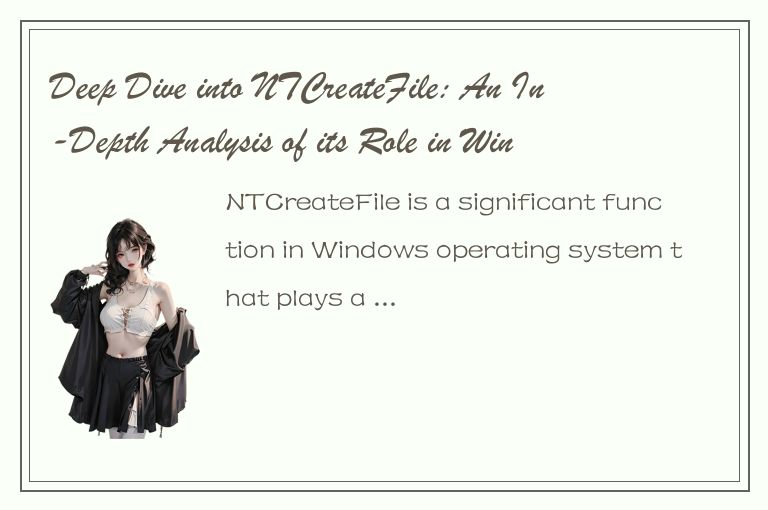
Overview of NTCreateFile
NTCreateFile is a system call in Windows that creates or opens a file. It is part of the I/O Manager, which is responsible for handling all input/output operations in the system. When an application wants to create or open a file, it calls the NTCreateFile function to initiate the operation.
NTCreateFile is responsible for several tasks, such as setting up file handles, creating file objects, setting up the file system's internal data structures, and validating access permissions. It also initiates the processing of the file creation and opening requests and assigns a unique handle to the file.
NTCreateFile Parameters
NTCreateFile accepts several parameters when opening or creating a file:
File Object: This parameter represents a pointer to a FILE_OBJECT data structure, which contains information about the file being created or opened.
Desired Access: This parameter specifies the type of access that the application requires for the file. For example, the application might want to read, write, or execute the file.
Share Access: This parameter specifies how other processes can access the file while it is open. For example, the file can be shared, read-only, or exclusive.
Create Options: This parameter specifies how the file should be created, such as whether it should overwrite an existing file, create a new file or open an existing file.
File Attributes: This parameter specifies the attributes of the file, such as whether it is a hidden file, read-only or system file.
Security Descriptor: This parameter specifies the security attributes that apply to the file.
Resultant Status: This final parameter returns information about the status of the operation, such as whether it was successful or not.
NTCreateFile Processing
When an application calls NTCreateFile, the I/O Manager follows a specific process to handle the file request:
1. The I/O Manager validates the parameters provided by the application to check their correctness.
2. The I/O Manager verifies the file system's security settings to ensure that the user has the required access rights to open the requested file.
3. The I/O Manager initializes the file object, which maintains a record of the file's attributes, location, and status.
4. The I/O Manager creates an empty file handle and associates it with the file object.
5. The I/O Manager then passes the request to the file system driver responsible for the file.
6. The driver processes the request, such as creating the file or opening an existing file, and returns the result to the I/O Manager.
7. The I/O Manager updates the file object with the file's status, size, access mode, and other properties.
8. Finally, it returns the newly created file handle to the application.
NTCreateFile Key Features
NTCreateFile has several important features that make it a vital function in Windows file system management:
1. File Creation: The NTCreateFile function creates new files and writes them to disk. It initializes the file's metadata, such as its name, location, size, and attributes.
2. File Opening: The NTCreateFile function also opens existing files so that applications can read or write them. It validates the application's access permissions and creates a file handle to facilitate subsequent file operations.
3. Handle Management: NTCreateFile manages file handles, which are used to access files for subsequent operations. It assigns a unique handle to each file, which the application uses to read, write or modify the file.
4. Security: NTCreateFile ensures that a user has the necessary permissions to perform file operations. It verifies the user's security settings with the file system's security settings to prevent unauthorized access.
Conclusion
NTCreateFile is a critical function in Windows file system management. It creates new files, opens existing ones, manages file handles, and ensures secure access to files. Understanding the underlying mechanisms of NTCreateFile is essential for any developer, system administrator, or user who interacts with files on Windows. By taking a deep dive into this function, we can gain a better appreciation of its role in efficient and secure file management.




 QQ客服专员
QQ客服专员 电话客服专员
电话客服专员