在我们编写程序时,经常需要判断一个文件或路径是否存在,这时PathFileExists函数就变得非常有用。PathFileExists函数是Windows API中的一个函数,它用于判断一个文件或路径是否存在。
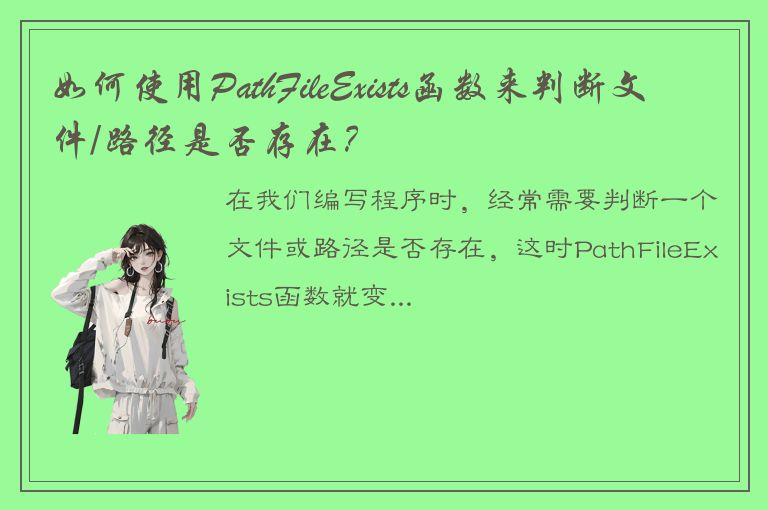
本文将详细介绍如何使用PathFileExists函数来判断文件/路径是否存在,让大家在编写程序时能够更加方便地执行这一操作。
一、PathFileExists函数概述
PathFileExists函数是Windows API中的一个函数,用于判断一个文件或路径是否存在。该函数的定义如下:
```cpp
BOOL PathFileExists(LPCTSTR pszPath);
```
其中,pszPath是要检查的路径或文件名。如果pszPath表示的路径或文件名存在,则返回TRUE;否则返回FALSE。
二、使用PathFileExists函数判断文件是否存在
下面,我们用一个示例程序来演示如何使用PathFileExists函数判断文件是否存在。
示例代码如下:
```cpp
#include
#include
using namespace std;
int main()
{
LPCTSTR pszFilePath = TEXT("C:\\test.txt");
if (PathFileExists(pszFilePath))
{
cout << "The file exists." << endl;
}
else
{
cout << "The file does not exist." << endl;
}
return 0;
}
```
以上代码中,我们首先定义了一个LPCTSTR类型的指针pszFilePath,用于表示要判断的文件路径。接着,调用PathFileExists函数进行判断。如果文件存在,则输出“The file exists.”;否则输出“The file does not exist.”。
三、使用PathFileExists函数判断路径是否存在
PathFileExists函数不仅可以用来判断文件是否存在,还可以用来判断路径是否存在。下面我们用一个示例程序演示如何使用PathFileExists函数判断路径是否存在。
示例代码如下:
```cpp
#include
#include
using namespace std;
int main()
{
LPCTSTR pszFolderPath = TEXT("C:\\test");
if (PathFileExists(pszFolderPath))
{
cout << "The folder exists." << endl;
}
else
{
cout << "The folder does not exist." << endl;
}
return 0;
}
```
以上代码中,我们首先定义了一个LPCTSTR类型的指针pszFolderPath,用于表示要判断的文件夹路径。接着,调用PathFileExists函数进行判断。如果文件夹存在,则输出“The folder exists.”;否则输出“The folder does not exist.”。
四、使用PathFileExists函数判断相对路径
在实际开发中,我们经常需要在程序中使用相对路径。使用PathFileExists函数可以方便地判断相对路径是否存在。
示例代码如下:
```cpp
#include
#include
using namespace std;
int main()
{
LPCTSTR pszRelativePath = TEXT("test.txt");
if (PathFileExists(pszRelativePath))
{
cout << "The file exists." << endl;
}
else
{
cout << "The file does not exist." << endl;
}
return 0;
}
```
以上代码中,我们定义了一个LPCTSTR类型的指针pszRelativePath,用于表示要判断的相对路径。接着,调用PathFileExists函数进行判断。如果文件存在,则输出“The file exists.”;否则输出“The file does not exist.”。
需要注意的是,相对路径是相对于当前工作目录的路径。因此,在使用相对路径时需要注意当前工作目录的位置,否则可能会得到错误的结果。
五、PathFileExists函数的返回值
PathFileExists函数的返回值为BOOL类型,即TRUE或FALSE。如果要使用PathFileExists函数返回值来进行判断,需要使用比较运算符(如==、!=等)进行判断,而不能直接将其用于if语句中。
示例代码如下:
```cpp
#include
#include
using namespace std;
int main()
{
LPCTSTR pszFilePath = TEXT("C:\\test.txt");
BOOL bFileExists = PathFileExists(pszFilePath);
if (bFileExists == TRUE)
{
cout << "The file exists." << endl;
}
else
{
cout << "The file does not exist." << endl;
}
return 0;
}
```
以上代码中,我们定义了一个BOOL类型的变量bFileExists,用于存储PathFileExists函数的返回值。接着,使用bFileExists变量来进行判断,如果文件存在,则输出“The file exists.”;否则输出“The file does not exist.”。
六、总结
PathFileExists函数是Windows API中的一个函数,用于判断一个文件或路径是否存在。通过本文的介绍,我们了解了如何使用PathFileExists函数来判断文件/路径是否存在,并掌握了如何在程序中使用相对路径进行判断。希望大家能够将这些基础的API函数熟练地运用到实际的开发中去。




 QQ客服专员
QQ客服专员 电话客服专员
电话客服专员