When it comes to developing Windows applications, one of the most important functions that you'll come across is ShowWindow(). This function is responsible for enabling or disabling the display of a window on the screen. There are many different ways you can use ShowWindow() to enhance your Windows application development, and in this article, we'll explore some of the most effective methods.
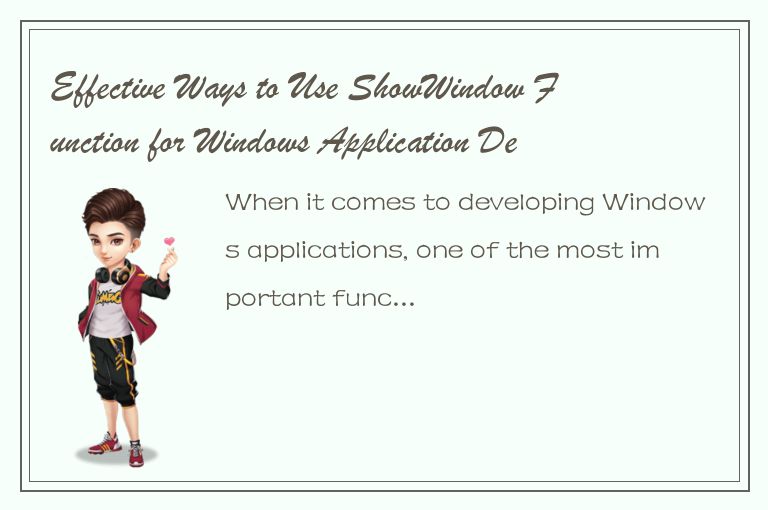
Before we dive into it, let's first take a moment to understand what ShowWindow() is and how it works. Simply put, this function is responsible for changing the display state of a window. It can be used to show or hide a window, maximize or minimize it, restore it to its previous state, or even change its position on the screen.
With that out of the way, let's take a look at some of the most effective ways you can use ShowWindow() to enhance your Windows application development.
1. Showing and Hiding Windows
Perhaps the most straightforward way to use ShowWindow() is to show or hide a window. This can be incredibly useful in situations where you want to toggle the visibility of a particular window based on user input or other events. Here's an example of how you can use ShowWindow() to show or hide a window in C++:
HWND hwnd = ... // get the handle to the window you want to show/hide
BOOL show = ... // determine whether you want to show or hide the window
ShowWindow(hwnd, show ? SW_SHOW : SW_HIDE);
2. Maximizing and Minimizing Windows
ShowWindow() can also be used to maximize or minimize a window. This is useful when you want to allow users to toggle between a full-screen view of your application and a smaller, more compact version of the window. Here's an example of how you can use ShowWindow() to maximize or minimize a window in C++:
HWND hwnd = ... // get the handle to the window you want to maximize/minimize
BOOL maximize = ... // determine whether you want to maximize or minimize the window
ShowWindow(hwnd, maximize ? SW_MAXIMIZE : SW_MINIMIZE);
3. Restoring Windows
Sometimes, your users may accidentally minimize your application or change its size, making it difficult to see or interact with. In these cases, you can use ShowWindow() to restore the window to its previous state. Here's an example of how you can use ShowWindow() to restore a window in C++:
HWND hwnd = ... // get the handle to the window you want to restore
ShowWindow(hwnd, SW_RESTORE);
4. Changing Window Position
Lastly, ShowWindow() can be used to change the position of a window on the screen. This can be useful if you want to move a window to a different monitor or position it relative to another window. Here's an example of how you can use ShowWindow() to change the position of a window in C++:
HWND hwnd = ... // get the handle to the window you want to move
int x = ... // the new x-coordinate of the window
int y = ... // the new y-coordinate of the window
ShowWindow(hwnd, SW_SHOW);
SetWindowPos(hwnd, HWND_TOP, x, y, 0, 0, SWP_NOSIZE);
In conclusion, ShowWindow() is an incredibly powerful function that can be incredibly useful when developing Windows applications. Whether you're showing or hiding windows, maximizing or minimizing them, restoring them to their previous state or changing their position, ShowWindow() is an essential part of any Windows developer's toolkit. Try incorporating these methods into your next Windows application development project, and see how much simpler and more effective your programming can become.




 QQ客服专员
QQ客服专员 电话客服专员
电话客服专员