音乐播放器是手机和电脑上必备的应用程序之一。随着音乐产业的兴起,音乐播放器也越来越多地用于在线音乐播放、音频文件管理等功能。今天,我们来学习一下如何使用Python编写一款高效的音乐播放器。
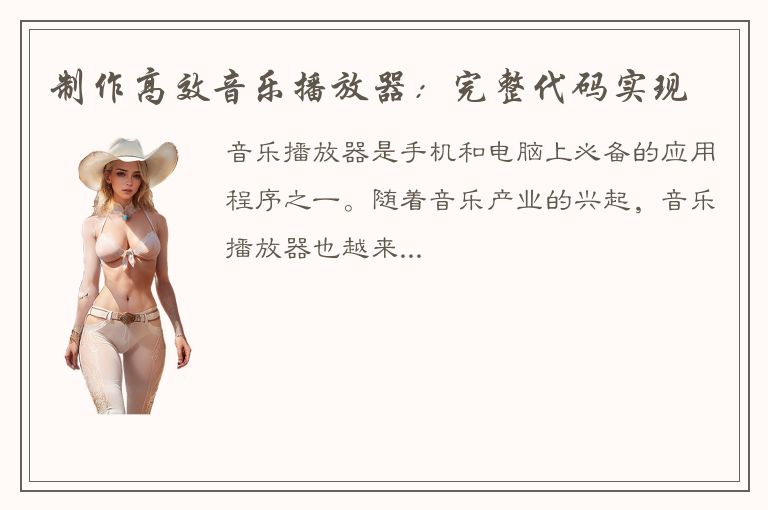
一、准备工作
在开始编写代码之前,我们需要准备一些环境和材料:
1. Pygame库
Pygame是一个Python第三方库,专门用于开发游戏和多媒体应用程序。我们可以使用它来处理音频文件和显示音乐播放器的界面。要安装Pygame,可以使用以下命令:
```
pip install pygame
```
2. 音频文件
我们需要至少一首音乐文件来测试我们的音乐播放器。你可以从互联网上下载免费的音乐。
二、设计音乐播放器
在编写代码之前,我们需要设计一下我们的音乐播放器。我们可以按照以下步骤操作:
1. 界面设计
我们将使用Pygame库来创建我们的音乐播放器。我们的界面将包括以下组件:
- 播放/暂停按钮
- 上一首/下一首按钮
- 音量调节器
- 歌曲进度条
- 歌曲列表
2. 功能设计
我们的音乐播放器将具有以下功能:
- 播放/暂停音频文件
- 上一首/下一首音频文件
- 改变音频文件音量
- 显示当前播放进度和总时长
- 点击歌曲列表播放新的音频文件
三、编写代码实现音乐播放器
我们将从创建Pygame窗口开始,然后逐个组件地添加到窗口。完成后,我们将添加代码来处理按钮点击和播放音频文件。
1. 导入Pygame库并创建窗口
```
import pygame
pygame.init()
# 设置窗口大小和标题
window_size = (500, 500)
window = pygame.display.set_mode(window_size)
pygame.display.set_caption("音乐播放器")
```
2. 创建按钮
我们将使用Pygame的图形界面创建按钮。
```
class Button():
def __init__(self, color, x, y, width, height, text=''):
self.color = color
self.x = x
self.y = y
self.width = width
self.height = height
self.text = text
def draw(self, window):
pygame.draw.rect(window, self.color, (self.x, self.y, self.width, self.height))
if self.text != '':
font = pygame.font.SysFont('宋体', 24)
text = font.render(self.text, 1, (0, 0, 0))
window.blit(text, (self.x + (self.width/2 - text.get_width()/2), self.y + (self.height/2 - text.get_height()/2)))
```
3. 添加按钮到窗口
```
play_button = Button((0, 255, 0), 25, 400, 50, 50, '播放')
pause_button = Button((255, 0, 0), 100, 400, 50, 50, '暂停')
prev_button = Button((0, 0, 255), 175, 400, 50, 50, '上一首')
next_button = Button((255, 255, 0), 250, 400, 50, 50, '下一首')
vol_slider = Button((0, 0, 0), 325, 400, 125, 25)
```
4. 创建歌曲列表
我们使用Python的list来管理歌曲列表。
```
song_list = ['song1.mp3', 'song2.mp3', 'song3.mp3']
```
5. 播放歌曲
我们使用Pygame mixer来播放音频文件。
```
pygame.mixer.music.load(song_list[0])
pygame.mixer.music.set_volume(0.5)
pygame.mixer.music.play()
```
6. 添加事件处理程序
我们使用Pygame处理用户的交互事件。
```
while True:
for event in pygame.event.get():
if event.type == pygame.QUIT:
pygame.quit()
sys.exit()
if event.type == pygame.MOUSEBUTTONDOWN:
pos = pygame.mouse.get_pos()
# 处理播放按钮点击事件
if play_button.x < pos[0] < play_button.x+play_button.width:
if play_button.y < pos[1] < play_button.y+play_button.height:
pygame.mixer.music.unpause()
# 处理暂停按钮点击事件
if pause_button.x < pos[0] < pause_button.x+pause_button.width:
if pause_button.y < pos[1] < pause_button.y+pause_button.height:
pygame.mixer.music.pause()
# 处理上一首按钮点击事件
if prev_button.x < pos[0] < prev_button.x+prev_button.width:
if prev_button.y < pos[1] < prev_button.y+prev_button.height:
pygame.mixer.music.stop()
current_song_index = (current_song_index - 1) % len(song_list)
pygame.mixer.music.load(song_list[current_song_index])
pygame.mixer.music.play()
# 处理下一首按钮点击事件
if next_button.x < pos[0] < next_button.x+next_button.width:
if next_button.y < pos[1] < next_button.y+next_button.height:
pygame.mixer.music.stop()
current_song_index = (current_song_index + 1) % len(song_list)
pygame.mixer.music.load(song_list[current_song_index])
pygame.mixer.music.play()
# 绘制图形界面
window.fill((255, 255, 255))
play_button.draw(window)
pause_button.draw(window)
prev_button.draw(window)
next_button.draw(window)
vol_slider.draw(window)
pygame.display.update()
```
四、完整代码
```
import pygame
import sys
pygame.init()
# 设置窗口大小和标题
window_size = (500, 500)
window = pygame.display.set_mode(window_size)
pygame.display.set_caption("音乐播放器")
class Button():
def __init__(self, color, x, y, width, height, text=''):
self.color = color
self.x = x
self.y = y
self.width = width
self.height = height
self.text = text
def draw(self, window):
pygame.draw.rect(window, self.color, (self.x, self.y, self.width, self.height))
if self.text != '':
font = pygame.font.SysFont('宋体', 24)
text = font.render(self.text, 1, (0, 0, 0))
window.blit(text, (self.x + (self.width/2 - text.get_width()/2), self.y + (self.height/2 - text.get_height()/2)))
play_button = Button((0, 255, 0), 25, 400, 50, 50, '播放')
pause_button = Button((255, 0, 0), 100, 400, 50, 50, '暂停')
prev_button = Button((0, 0, 255), 175, 400, 50, 50, '上一首')
next_button = Button((255, 255, 0), 250, 400, 50, 50, '下一首')
vol_slider = Button((0, 0, 0), 325, 400, 125, 25)
song_list = ['song1.mp3', 'song2.mp3', 'song3.mp3']
current_song_index = 0
pygame.mixer.music.load(song_list[current_song_index])
pygame.mixer.music.set_volume(0.5)
pygame.mixer.music.play()
while True:
for event in pygame.event.get():
if event.type == pygame.QUIT:
pygame.quit()
sys.exit()
if event.type == pygame.MOUSEBUTTONDOWN:
pos = pygame.mouse.get_pos()
# 处理播放按钮点击事件
if play_button.x < pos[0] < play_button.x+play_button.width:
if play_button.y < pos[1] < play_button.y+play_button.height:
pygame.mixer.music.unpause()
# 处理暂停按钮点击事件
if pause_button.x < pos[0] < pause_button.x+pause_button.width:
if pause_button.y < pos[1] < pause_button.y+pause_button.height:
pygame.mixer.music.pause()
# 处理上一首按钮点击事件
if prev_button.x < pos[0] < prev_button.x+prev_button.width:
if prev_button.y < pos[1] < prev_button.y+prev_button.height:
pygame.mixer.music.stop()
current_song_index = (current_song_index - 1) % len(song_list)
pygame.mixer.music.load(song_list[current_song_index])
pygame.mixer.music.play()
# 处理下一首按钮点击事件
if next_button.x < pos[0] < next_button.x+next_button.width:
if next_button.y < pos[1] < next_button.y+next_button.height:
pygame.mixer.music.stop()
current_song_index = (current_song_index + 1) % len(song_list)
pygame.mixer.music.load(song_list[current_song_index])
pygame.mixer.music.play()
# 绘制图形界面
window.fill((255, 255, 255))
play_button.draw(window)
pause_button.draw(window)
prev_button.draw(window)
next_button.draw(window)
vol_slider.draw(window)
pygame.display.update()
```
五、结语
本文介绍了如何使用Pygame库和Python编写一款音乐播放器。编写音乐播放器代码的过程并不十分复杂,但需要对Python语言和Pygame库有一定的了解。在未来,我们可以根据需要添加更多功能,比如在线音乐搜索、歌词展示等功能。希望这篇文章对你有所帮助。




 QQ客服专员
QQ客服专员 电话客服专员
电话客服专员