Combobox is a user interface element that allows users to select from a list of values. It is an incredibly versatile and functional tool that has been widely used in various applications, such as web forms, desktop applications, and mobile apps. Comboboxes are an essential component of an intuitive user interface design, and they can enhance the user experience significantly. In this article, we will explore the versatility and functionality of combobox in user interface design.
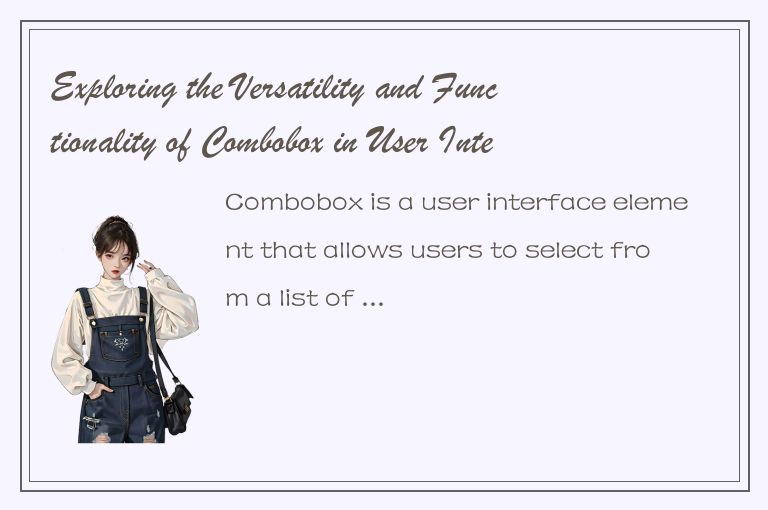
1. Definition of Combobox
A combobox is a graphical user interface element that combines the functionality of a dropdown list and an editable text field. It allows users to select a value from a list or enter a custom value. Typically, a combobox consists of a text box and a drop-down list. Users can type in the text box to search for values, or they can click on the drop-down arrow to show the list of values. The combobox also allows users to type in a value that is not in the list.
2. Advantages of Using Combobox in User Interface Design
Comboboxes offer several advantages that make them ideal for user interface design. For one, comboboxes provide users with an easy and intuitive way to select values from a list. Users can also enter their own values if they cannot find what they are looking for. Additionally, comboboxes are space-efficient, and they do not take up much screen real estate. This makes them ideal for use in applications with limited screen space.
Another advantage of using combobox in user interface design is that they provide users with instant feedback. When a user selects a value from a combobox, the value is immediately displayed in the text box. This provides users with immediate confirmation that their selection has been registered correctly. Instant feedback also saves users time and increases their confidence in using the application.
3. Types of Combobox
There are several types of comboboxes that designers can use depending on the use case. These include:
a) Simple Combobox – A simple combobox allows users to select a value from a list. The list can either be pre-populated or generated dynamically based on user input. Simple comboboxes are ideal for use in forms where users are required to enter data.
b) Autocomplete Combobox – An autocomplete combobox provides users with a list of suggestions that match their input as they type. Autocomplete comboboxes are useful in applications where users need to enter long or complex data such as addresses or product codes.
c) Multi-select Combobox – A multi-select combobox allows users to select multiple values from a list. The selected values are displayed in the text box separated by commas. Multi-select comboboxes are useful in applications where users need to select multiple options, such as in a search filter.
d) Cascading Combobox – A cascading combobox allows users to select a value from a hierarchically organized list. As the user selects a value from the first combobox, the corresponding values in the subsequent comboboxes are filtered. Cascading comboboxes are useful in applications where users need to select values from a complex hierarchy such as product categories or geographical regions.
4. Best Practices for Using Combobox in User Interface Design
To ensure that comboboxes are used effectively in user interface design, designers should follow best practices such as:
a) Use clear and concise labels for comboboxes
b) Provide users with a default value that is appropriate for the use case
c) Limit the number of options in the list to a manageable number
d) Provide autocomplete suggestions where appropriate
e) Use logical ordering of the options in the list
f) Use a consistent style for all comboboxes in an application
5. Conclusion
Combobox is an essential tool in user interface design that can significantly enhance the user experience. Comboboxes provide users with an easy and intuitive way to select values from a list or input custom values. There are several types of comboboxes that designers can use depending on the application. To ensure that comboboxes are used effectively, designers should follow best practices such as providing clear labels, limiting the number of options, and using a consistent style. By using comboboxes effectively, designers can create intuitive and user-friendly applications that meet the needs of users.




 QQ客服专员
QQ客服专员 电话客服专员
电话客服专员