Backslashes are an essential part of programming, used to escape special characters, separate directory paths, and define regular expressions. However, sometimes backslashes can become a nuisance, especially when working with user-generated content like forms, comments, and URLs. That's where stripslashes comes in handy, a simple but powerful function that removes unwanted backslashes from strings. In this article, we'll explore the benefits and best practices of using stripslashes to improve your PHP code.
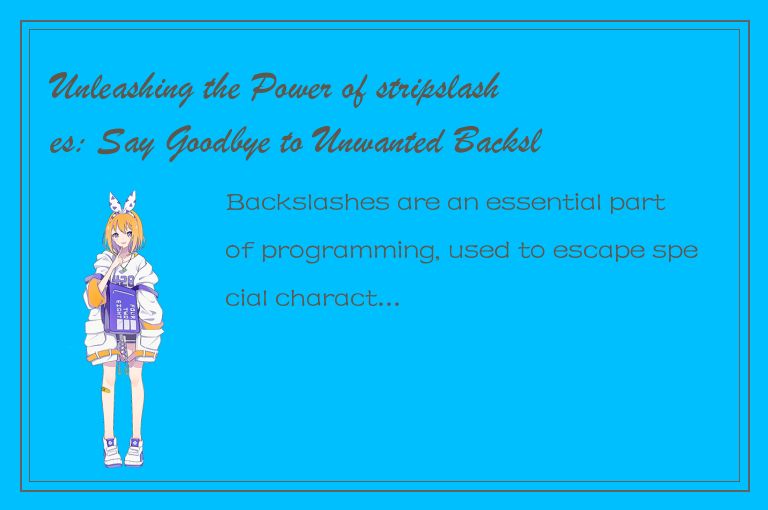
What are slashes and backslashes?
Before we dive into stripslashes, let's clarify what slashes and backslashes are in PHP. A slash '/' is the standard directory separator in Linux and Unix-based systems, used to specify file paths and URLs. For example, /var/www/html/index.php is a Linux path to a PHP file, while https://www.example.com/about-us/ is a URL with multiple slashes.
On the other hand, a backslash '\' is a special character used to escape other characters that have special meanings in PHP, like quotes, new lines, and tabs. For example, "I'm a PHP developer" would cause an error, as the apostrophe inside the string would end it prematurely. But by using an escape sequence like "I\'m a PHP developer", we can tell PHP to ignore the apostrophe and treat it as a regular character.
However, if we receive a user input with backslashes, like "C:\\Windows\\System32\\cmd.exe", we may not want to include those backslashes in our script, as they could cause errors, vulnerabilities, or simply aesthetic issues. That's where stripslashes comes into play.
What is stripslashes?
Stripslashes is a built-in PHP function that removes backslashes from a string, either literally or symbolically. The syntax of stripslashes is simple: striplashes($string), where $string is the input string that may contain backslashes. Stripslashes will scan the string, find any backslash character that is not followed by another backslash or a special character, and remove it.
For example, if we apply stripslashes to the string "I\'m a PHP developer", the result will be "I'm a PHP developer", with the backslash removed. Similarly, if we apply stripslashes to the string "C:\\Windows\\System32\\cmd.exe", the result will be "C:\Windows\System32\cmd.exe", with the backslashes replaced by slashes.
It's important to note that slashes and backslashes are not interchangeable in PHP, especially in Windows-based systems where file paths and URLs use backslashes. Therefore, when using stripslashes, you may need to replace the removed backslashes with forward slashes or vice versa, depending on your context.
Why use stripslashes?
Now that we have a general idea of what stripslashes is, let's explore some of the reasons why you might want to use it in your PHP code:
1. Security: Backslashes can be used to inject malicious code or bypass security measures, such as SQL injections, cross-site scripting (XSS) attacks, or remote code execution. By removing them from user-generated input, you decrease the chances of such attacks happening.
2. Clarity: Backslashes can be confusing and hard to read, especially when dealing with complex regular expressions, JSON strings, or escaped HTML codes. By removing them, you make your code more readable and maintainable, as well as reducing the risk of typos and errors.
3. Compatibility: Backslashes may cause compatibility issues when moving code between different environments, such as Linux and Windows servers or different versions of PHP. By removing them, you ensure that your code works in most situations, as well as making it faster and simpler.
4. Standardization: The use of backslashes in PHP is not standardized and varies depending on the framework, library, or project. By removing them consistently with stripslashes, you adhere to industry standards and make your code more interoperable.
When to use stripslashes?
As with any programming tool, stripslashes is not a panacea and should be used judiciously, depending on your use case and requirements. Here are some common scenarios where you might want to use stripslashes:
1. User input: Whenever you receive input from users, such as forms, comments, or URLs, you should apply stripslashes to ensure that backslashes are removed and the string is safe to use. For example:
$name = stripslashes($_POST['name']);
$message = stripslashes($_POST['message']);
$url = stripslashes($_GET['url']);
2. Database access: When storing or retrieving data from a database, especially when using SQL queries or prepared statements, you should apply stripslashes to prevent injection attacks or errors. For example:
$sql = "SELECT * FROM users WHERE username='" . stripslashes($username) . "'";
$stmt = $pdo->prepare("INSERT INTO posts (title, content) VALUES (?, ?)");
$stmt->execute([stripslashes($title), stripslashes($content)]);
3. Filesystem operations: When working with files, directories, or URLs, you should apply stripslashes to ensure that the path is correct and compatible with the system. For example:
$file = fopen(stripslashes($path), "r");
$dir = opendir(stripslashes($dir_path));
$url = str_replace("\\", "/", stripslashes($url));
Best practices for using stripslashes
Now that you know what stripslashes is and when to use it, let's explore some best practices to follow when using this function in your PHP code:
1. Always sanitize user input: Before applying stripslashes to a user-generated string, make sure to sanitize it with the appropriate filters, functions, or libraries that suit your use case. This will ensure that the input is safe and valid, as well as preventing issues like XSS attacks, buffer overflows, or file path traversal.
2. Don't rely solely on stripslashes for security: While stripslashes can help prevent injection attacks, it's not a foolproof solution and should be combined with other security measures, like prepared statements, input validation, or output encoding. Additionally, stripslashes should not be relied upon to fix existing security vulnerabilities or exploits, but rather as a preventive measure.
3. Replace slashes consistently: When removing backslashes with stripslashes, make sure to replace them with slashes or other characters consistently, depending on your context. For example, if you're working with URLs, you may want to replace backslashes with forward slashes, unless you're dealing with Windows paths.
4. Keep code readability in mind: While removing backslashes can improve code readability, it can also make it harder to understand, especially for beginners or colleagues who are not familiar with the codebase. Therefore, make sure to document your code, use meaningful variable names, and follow coding conventions that suit your project.
5. Test thoroughly: Before using stripslashes in production, make sure to test it thoroughly in different scenarios and environments, to make sure that it works as intended and doesn't introduce new issues. Additionally, make sure to pay attention to edge cases, such as empty strings, null values, or non-string inputs, that may cause unexpected behavior.
Conclusion
In conclusion, stripslashes is a useful PHP function that can help you remove unwanted backslashes from strings, improve code readability, and prevent security issues. By using stripslashes judiciously, in combination with other security measures, you can ensure that your PHP code is robust, maintainable, and compatible with different environments. So go ahead, unleash the power of stripslashes, and say goodbye to unwanted backslashes!




 QQ客服专员
QQ客服专员 电话客服专员
电话客服专员