As a student or a professional, one of the most common tasks you have to do on your computer is to create new files. These files could be anything, from a simple text document to a complex design project. No matter what the purpose of the file is, the process of creating a new file can be a time-consuming and frustrating experience.
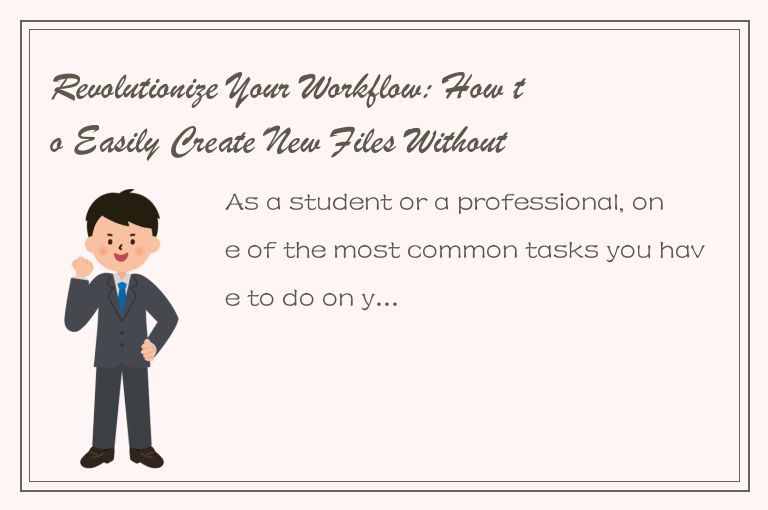
However, with the right tools and techniques, you can easily revolutionize your workflow and create new files without any hassle. In this article, we will explore some of the most effective ways to create new files quickly and efficiently.
1. Use Keyboard Shortcuts
The first and most obvious way to save time when creating new files is to use keyboard shortcuts. Most operating systems, including Windows and macOS, have built-in shortcuts that allow you to create new files without ever touching the mouse.
For example, in Windows, you can create a new file by pressing the Ctrl + N keys. In macOS, you can use the Cmd + N shortcut to achieve the same result. If you're using a specific application like Microsoft Word or Adobe Photoshop, be sure to check if there's a custom shortcut for creating new files.
Using keyboard shortcuts not only saves time, but it can also help to reduce the strain on your wrists and hands from constantly moving the mouse.
2. Utilize Templates
Creating a new file from scratch can often involve a lot of unnecessary steps. For example, if you're designing a flyer, you might spend a lot of time setting up the document size, adjusting the margins, and choosing a color scheme.
Fortunately, many applications offer templates that can help you to skip these tedious steps and get right to the creative process. Templates are pre-designed files that come with all the necessary settings and elements in place.
For example, Microsoft Word offers a variety of templates for different types of documents, including resumes, newsletters, and flyers. Similarly, Adobe Photoshop provides a range of templates for creating graphics, social media posts, and more.
By using templates, you can focus on the content creation process rather than worrying about the technical details.
3. Save Custom Templates
While templates are undoubtedly convenient, they may not always meet your specific needs. In such cases, it is a good idea to create your own custom templates.
Setting up a custom template once can save you a lot of time in the long run. For example, if you frequently create social media graphics, you can create a custom template with the right canvas size, color scheme, and branding elements in place.
Most applications allow you to save custom templates for future use. This way, you can quickly create new files with your preferred settings and elements already in place.
4. Use Third-Party Tools
If you're looking for a more advanced solution to streamline your file creation process, third-party tools can often be useful. These tools can automate repetitive tasks, integrate with other applications, and provide additional functionality.
For example, some popular third-party tools for designers include Sketch, Figma, and InVision. These tools offer features such as collaboration, version control, and design systems.
Similarly, some popular tools for writers include Grammarly, Hemingway Editor, and Scrivener. These tools offer features such as grammar checking, readability analysis, and project management.
By using third-party tools, you can save time, improve your work, and collaborate more efficiently with your team.
In conclusion, creating new files can be a frustrating experience, but with the right tools and techniques, it can become a breeze. By utilizing keyboard shortcuts, templates, custom templates, and third-party tools, you can revolutionize your workflow and create new files without any hassle.




 QQ客服专员
QQ客服专员 电话客服专员
电话客服专员