In today's digital age, user experience is one of the primary focuses of interface design. Creating a positive user experience is crucial for any website or application to succeed in the long run. One of the key ingredients that can enhance the user experience is the "selected item" feature. In this article, we will discuss how this feature is changing the game for interface design and how it can help designers unlock the ultimate potential of their interface.
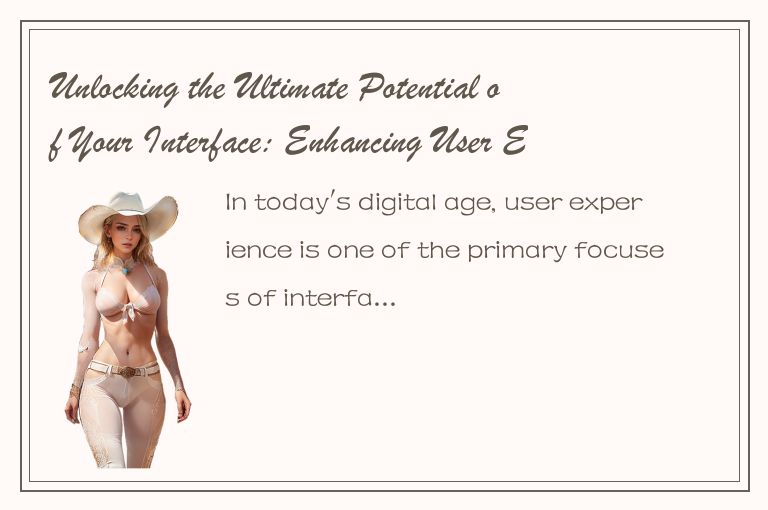
What is the Selected Item feature?
The selected item feature is a user interface element that highlights or emphasizes a specific item, typically a button or a menu option, that the user has clicked or selected. This feature can be implemented in various ways, such as changing the text color, highlighting the background, or adding a border around the selected element.
Why is the selected item feature important for user experience?
The selected item feature has several benefits that can significantly enhance the user experience. Here are some of the key reasons why this feature is essential for interface design:
1. It provides feedback
One of the most critical roles of the selected item feature is to provide feedback to the user. When a user clicks on a button or menu option, they need to know that their action has been recognized. The selected item feature highlights the clicked element, which can be reassuring for users and reduce the confusion that might arise if it's unclear whether the system has recognized their input.
2. It enhances clarity
The selected item feature also enhances clarity by making it clear which element the user has selected. This can be particularly helpful when dealing with complex interfaces that contain multiple elements or options. By highlighting the selected item, designers can reduce the risk of users selecting the wrong element by mistake and improve the overall clarity of their interface.
3. It improves usability
The selected item feature can also improve the usability of a UI by making it easier and more efficient for users to interact with the interface. For example, when selecting from a dropdown menu, the selected item feature can immediately highlight the user's selection, eliminating the need for them to scan through the entire list of options to confirm their choice.
How to use the Selected Item feature effectively?
Now that we understand the benefits of the selected item feature let's explore ways in which we can use it effectively to enhance the user experience.
1. Consider the visual cues.
When implementing the selected item feature, it's essential to consider the visual cues that will be used to highlight the selected element. The visual cues should be easily recognizable and consistent throughout the interface. For example, if a button is highlighted in blue, then all buttons selected should be highlighted in blue, creating a consistent visual language.
2. Provide clear feedback.
When the user interacts with the interface, they should receive clear feedback that their input has been recognized. Whether it's through animations or simply highlighting the selected item, users should be made aware that their selection has been recognized by the system.
3. Use it sparingly.
It's important to note that the selected item feature should be used sparingly. Overuse can quickly lead to clutter and confusion, resulting in a negative user experience. As such, designers need to carefully consider which elements or options can benefit from the selected item feature and avoid adding it to every interaction.
Conclusion
In conclusion, the selected item feature is a powerful tool for creating a positive user experience. By providing feedback, enhancing clarity, and improving usability, this feature can help designers unlock the ultimate potential of their interface. However, it's essential to use this feature effectively by considering the visual cues, providing clear feedback, and using it sparingly. With these tips in mind, designers can create interfaces that prioritize the user experience, leading to happier users and a more successful product.




 QQ客服专员
QQ客服专员 电话客服专员
电话客服专员