Presentations have been a part of our lives since time immemorial. Whether it is a business pitch, an academic conference, or a simple classroom presentation, we have all encountered them at some point in our lives. However, as technology advances, standard PowerPoint slides can sometimes bore your audience. Fortunately, there is an open-source tool available utilizing cutting-edge technology to help you transform your presentations significantly - Impress.js.
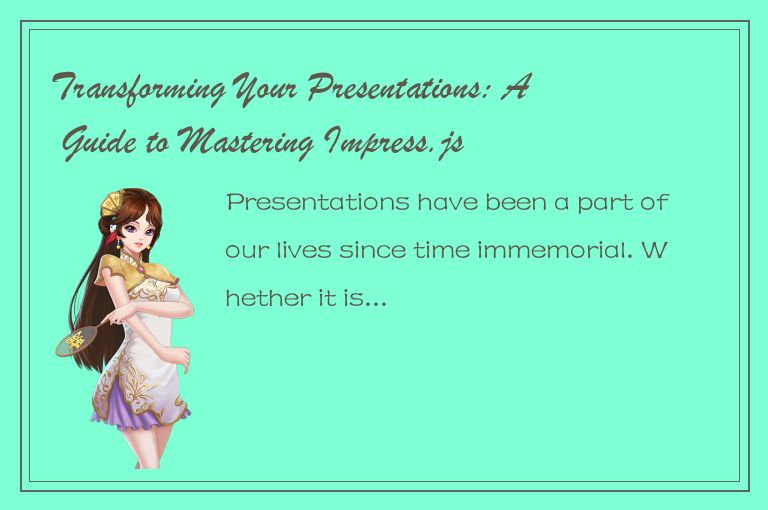
Impress.js is a JavaScript library designed explicitly for creating stunning presentations. It transitions slides and zooms in and out of different segments of the presentation, providing a 3D environment that is sure to impress your audience. This guide will introduce you to the world of Impress.js and how you can use it to create compelling presentations that will leave your audience wanting more.
Installation and Setup
To get started with Impress.js, you need to have a basic understanding of HTML, CSS, and JavaScript. If you are looking to create a simple presentation, all you need is a text editor and a web browser, and you are good to go. However, for more advanced presentations that require more customization, additional tools such as Git, Node.js, and Grunt may be necessary.
The first step is to download Impress.js from the official website or Github. Once you have downloaded the latest version, create a directory on your computer and extract the files into that directory. This directory will be your working directory, so make sure you choose an appropriate location.
Creating Your First Presentation
Before creating your first Impress.js presentation, you must understand the basic structure of an Impress.js presentation. The presentation is broken up into different sections, and each section is a 3D object within the presentation. The presenter navigates through each section using either the keyboard or mouse.
To create a section, you need to create a div element with the class name "step." This class name tells Impress.js that this div is a new segment in your presentation. Once you have created a section, you can add any HTML elements, images, or multimedia that you wish to include in the slide. It is recommended to keep a consistent design across all sections with appropriate font choices and color schemes.
Adding Impress.js Transitions
Impress.js is known for its stunning transitions, which are created by specifying the position and orientation of each segment in the presentation. To make a presentation more engaging, you can use various animations such as rotations, zooms, and fades.
To add a transition to a section, you must specify the data attributes for that section. These attributes consist of the x, y, and z positions, scale, and rotation angles. These attributes tell Impress.js where the section is located in the 3D space and how it should animate when transitioning to it. Additionally, you may specify data attributes for enter and exit animations to add more pizzazz to your presentation.
Presenting Your Creation
Once you have finished building your Impress.js presentation, it is time to showcase your talent. At this point, Impress.js does not require any specific software to display the presentation. All you need is a web browser that supports JavaScript and WebGL. To present your Impress.js presentation on a projector or TV, you can run the presentation locally or upload it to a web server.
Conclusion
Impress.js is a powerful tool that can transform the way you deliver presentations. With its 3D transitions and zooming capabilities, you can deliver engaging and captivating presentations that are sure to impress your audience. This guide has covered the basics of Impress.js, installation and setup, creating a presentation, adding transitions, and presenting your creation. With this knowledge, you are sure to be on your way to mastering Impress.js and delivering presentations that leave a lasting impression.




 QQ客服专员
QQ客服专员 电话客服专员
电话客服专员