Introduction
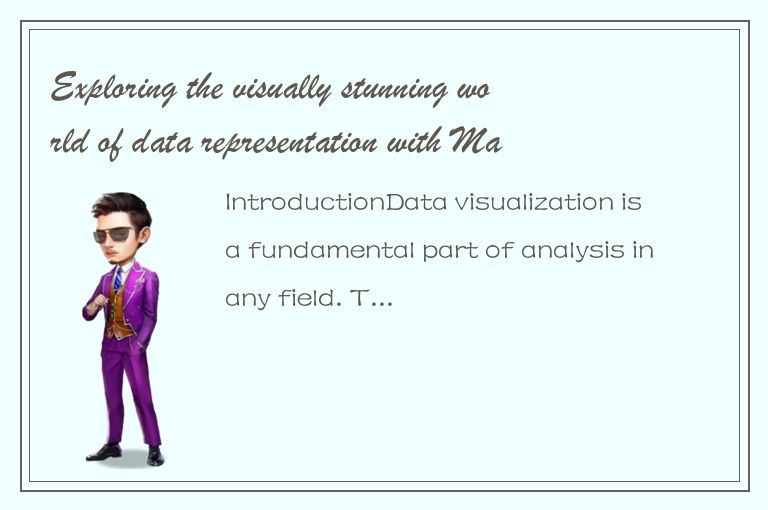
Data visualization is a fundamental part of analysis in any field. The efficient representation of data can help us better understand the information we are trying to perceive. MatlabPlot is one of the most powerful tools in data visualization. It is a powerful and versatile tool for exploring data and creating high-quality, engaging visualizations.
What is MatlabPlot?
MatlabPlot is a powerful graphics package that allows you to create various types of 2D and 3D plots. It provides a range of visualizations that can help you to gain insights into complex data sets. MatlabPlot is included in the Matlab software package, which is widely used in engineering, math, and science.
How to use MatlabPlot?
MatlabPlot provides a wide range of functions to create different types of graphs. Some common functions include plot(), stem(), bar(), hist(), and scatter(). These functions provide a variety of options for customizing the graphs, such as line style, color, and thickness.
To create a plot using MatlabPlot, you need to define the data to be plotted and specify the type of plot you want to use. For example, to create a line plot, you could use the plot() function:
```matlab
x = linspace(0,2*pi,100); % define x values
y = sin(x); % calculate y values
plot(x,y,'LineWidth',2) % plot the data with a line width of 2
title('Sine Wave') % add a title to the plot
xlabel('x-axis') % add a label to the x-axis
ylabel('y-axis') % add a label to the y-axis
```
This will create a plot of the sine wave with a line width of 2. You can customize the plot by adding labels to the axes, changing the line style, and adding legend or text to the plot.
Types of plots
MatlabPlot provides various types of plots to explore data in different ways. Some common plot types include:
1. Line plots: Line plots are the most common type of plot and are used to display trends or changes in the data over time.
2. Bar plots: Bar plots are used to compare data across different categories or groups.
3. Pie charts: Pie charts are used to display the share of each category in a dataset.
4. Histograms: Histograms are used to show the distribution of data in a dataset.
5. Scatter plots: Scatter plots are used to display the relationship between two variables.
MatlabPlot also provides 3D plot types such as surface plots, contour plots, and mesh plots.
Features
MatlabPlot has various features that make it a powerful tool for data visualization. Some of the notable features include:
1. Customization: MatlabPlot provides a wide range of options for customizing the visualizations, such as adjusting the axis limits, changing the line style, color, or thickness, adding titles and labels, and creating legends.
2. Interactivity: MatlabPlot provides an interactive environment to manipulate the plotted data, such as zooming in and out, panning, rotating, and selecting points or regions of interest.
3. Publication-quality graphics: MatlabPlot provides high-quality graphics that are suitable for publication in scientific papers or reports.
4. Integration: MatlabPlot is fully integrated with other Matlab functions and tools, allowing users to work with data more efficiently.
Conclusion
MatlabPlot is a powerful data visualization tool that allows users to explore and represent complex data sets in a visually stunning way. It provides a variety of plot types, customization options, interactivity, and publication-quality graphics. With MatlabPlot, you can gain insights into your data and communicate your findings more effectively. Whether you are analyzing data in engineering, math, or science, MatlabPlot can help you to create engaging visualizations that will captivate your audience.




 QQ客服专员
QQ客服专员 电话客服专员
电话客服专员