Web development can be an extremely challenging field, with businesses and developers constantly striving to create new and innovative ways to improve user experience and breathe life into their applications. Given the plethora of programming languages available, it can be overwhelming to decide which one to use. However, TypeScript has emerged as a reliable and efficient option, thanks to its compatibility with JavaScript, its strict syntax, and its easy-to-use features. In this article, we'll explore TypeScript in detail and show you why it's a powerful tool to take your web development to the next level.
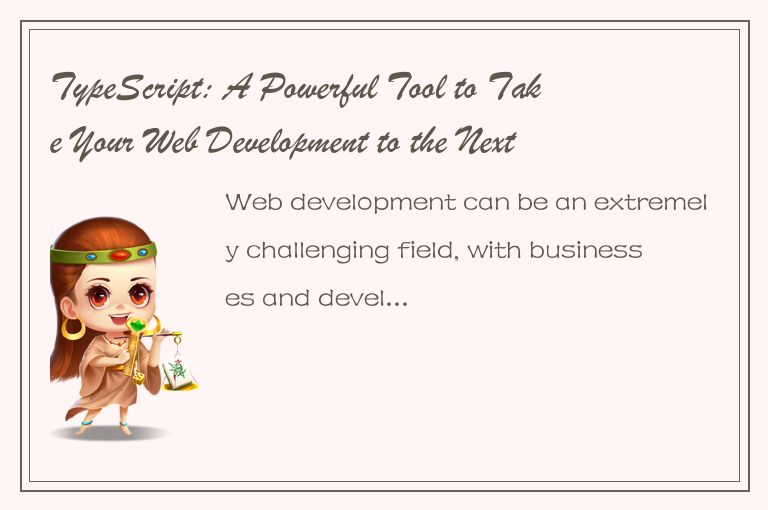
What is TypeScript?
TypeScript is a strict syntactical superset of JavaScript that adds optional type annotations to your code to improve its readability and maintainability. It was developed by Microsoft and released in 2012 to help programmers avoid the pitfalls of JavaScript development, such as type errors, lack of IntelliSense support, and difficult code navigation. TypeScript is gaining popularity in the web development community, with many major frameworks and companies using it for their projects.
Why use TypeScript?
1. Compatibility with JavaScript
TypeScript is essentially a superset of JavaScript, which means that any JavaScript code is also valid TypeScript code. This makes it extremely easy to transition from JavaScript to TypeScript, as developers can gradually add type annotations to their existing code without having to rewrite it entirely. TypeScript also supports all the features of ECMAScript 2015 (ES6) and later versions, such as classes, arrow functions, and modules, making it a modern and powerful language to use.
2. Strong typing
TypeScript introduces strong typing to JavaScript, which means that variables, parameters, and functions can be defined with specific data types. This enables developers to catch any type errors at compile time, rather than at runtime, making their code more reliable and less prone to bugs. Strongly typed code is also easier to read and understand, as it clearly defines what values are expected and what operations can be performed on them.
3. Enhanced IDE support
TypeScript has excellent IDE support, particularly with Visual Studio Code, which is also developed by Microsoft. IDEs can provide better IntelliSense suggestions, highlighting of errors, and code navigation when working with TypeScript. Additionally, with TypeScript's enhanced typing, IDEs can provide better suggestions for code completions and intelligently infer types of variables and functions.
4. Improved code readability and maintainability
By adding type annotations, TypeScript improves the readability and maintainability of code. The explicit declaration of types makes it easy to understand function signatures and provides clear documentation for the code. The type annotations also make it easier to refactor code, as it is apparent when a variable, parameter, or function is changed.
5. Future-proofing
As software development is continuously evolving, TypeScript provides a level of future-proofing to the codebase. As TypeScript is a superset of JavaScript, it is guaranteed to be compatible with future JavaScript versions. It also provides support for features that have not yet been added to the JavaScript standard, such as async/await, making it easier for developers to use and adopt new technologies.
How to get started with TypeScript
Getting started with TypeScript is relatively easy. Here's a quick guide to help you get started:
1. Install TypeScript
The first step is to install TypeScript. You can do this by running the following command:
```
npm install -g typescript
```
2. Create a TypeScript file
Next, create a TypeScript file (with the .ts extension). For example, let's create a file called `hello.ts`:
```
function sayHello(name: string) {
console.log(`Hello, ${name}!`);
}
sayHello("TypeScript");
```
The `sayHello` function takes a parameter called `name`, which is of type string. It then prints out a message to the console using the template string syntax.
3. Compile the TypeScript file
To compile the TypeScript file, run the following command in your terminal:
```
tsc hello.ts
```
This compiles the TypeScript file into JavaScript code, which can be run in the browser or in a Node.js environment.
4. Use the generated JavaScript code
The TypeScript compiler generates a JavaScript file from the TypeScript code. In this case, it generates a file called `hello.js`, which we can then run using Node.js:
```
node hello.js
```
This prints out the message "Hello, TypeScript!" in the console.
Conclusion
In conclusion, TypeScript is a powerful tool that can take your web development to the next level. It provides strong typing, improved code readability and maintainability, and future-proofing for your codebase. TypeScript's compatibility with JavaScript and easy-to-use features make it an excellent choice for web developers, and it's increasingly being used by major frameworks and companies. With TypeScript, you can write better, more reliable code and focus on creating world-class applications that stand out from the crowd.




 QQ客服专员
QQ客服专员 电话客服专员
电话客服专员