Pie charts are one of the most effective ways to display and compare data. They are commonly used in business presentations, academic research, and even in social media.
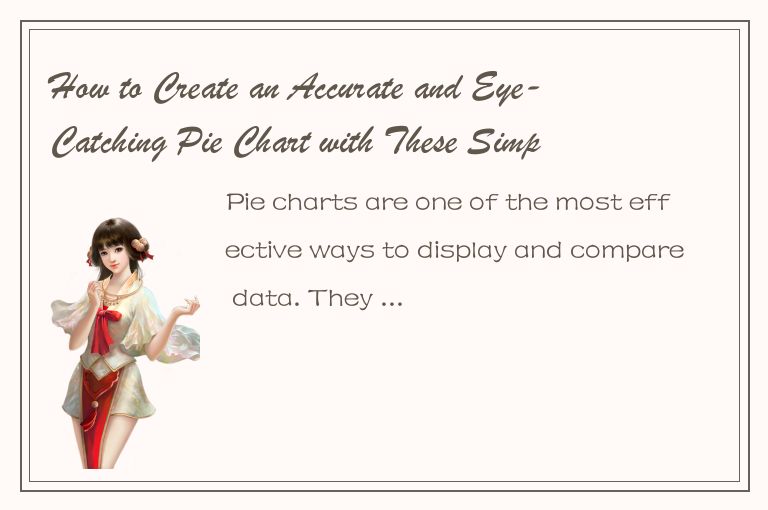
Creating an accurate and eye-catching pie chart is easier than you might think. In this article, we will go through some simple steps that will help you create a professional-looking pie chart in no time.
Step 1: Choose the Right Data
The first step in creating a pie chart is choosing the right data. A pie chart is best used for displaying data that is divided into different categories or segments.
For example, if you are creating a pie chart to display the sales of a company, you might choose data that is divided into different products, regions, or months. Make sure you have all the data you need before starting the chart.
Step 2: Calculate the Percentages
Once you have the data you need, the next step is to calculate the percentages for each segment. To do this, divide the value of each segment by the total value of all the segments.
For example, if the data for a pie chart is divided into three segments, and the values are $5,000, $10,000, and $15,000, the total value would be $30,000. To calculate the percentage for the first segment, you would divide $5,000 by $30,000, which gives you 0.1667 or 16.67%.
You can use a calculator or a spreadsheet program to calculate the percentages for each segment.
Step 3: Choose the Right Chart Style
There are different styles of pie charts, and it is important to choose the right one for your data. The most common styles are the 2D and 3D pie charts.
The 2D pie chart is a flat, circular chart that displays the data in different colored segments. This style is best used for displaying simple data that does not require a lot of detail.
The 3D pie chart is a more complex chart that gives the illusion of depth. This style is best used for displaying complex data that requires more detail.
Step 4: Add Design Elements
To make your pie chart look more professional and eye-catching, you can add design elements such as a title, legend, labels, and a border.
The title should be clear and concise, and it should describe what the chart is about. The legend should describe the data in each segment, and the labels should be placed next to each segment to show the percentage and value.
The border is an optional element, but it can add a nice finishing touch to the chart. You can choose a color that contrasts with the chart to make it stand out.
Step 5: Make it Interactive
If you are creating a pie chart for a presentation or a report, you can make it interactive by adding animation or interactivity.
Animation can be used to highlight certain segments or to show how the data changes over time. Interactivity can be added by using a tool like Microsoft Excel, which allows users to hover over the chart and see more detailed information about each segment.
Conclusion
Creating an accurate and eye-catching pie chart does not have to be difficult. By following these simple steps, you can create a professional-looking chart that effectively displays your data. Just remember to choose the right data, calculate the percentages, choose the right chart style, add design elements, and make it interactive. Happy charting!




 QQ客服专员
QQ客服专员 电话客服专员
电话客服专员