Python is one of the most popular programming languages in the world. One of the reasons for its popularity is its efficiency and convenience when it comes to searching for specific items or patterns within large data sets. One of the core functions within Python that facilitates this task is the find function.
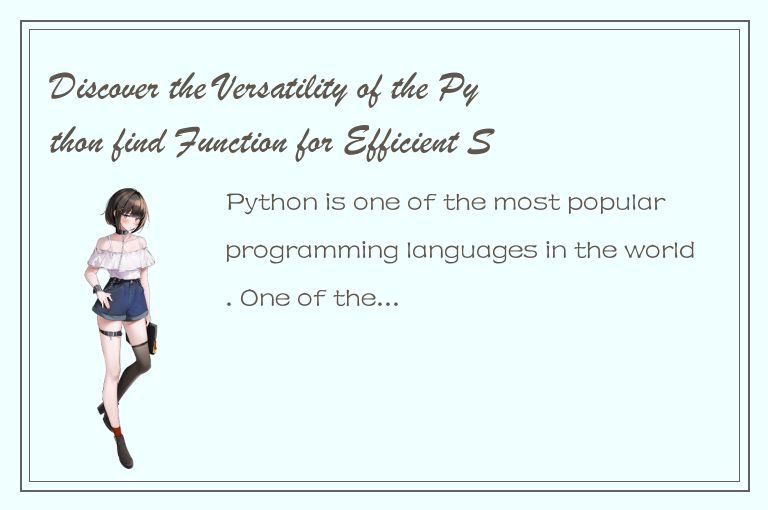
What is the find Function?
The find function is a built-in function of Python. It is used to search for a specific substring within a given string. The function returns the index of the first occurrence of the substring within the string. If the substring is not present within the string, the function returns -1.
The find function has a simple syntax. Here is an example:
string_1 = "This is a sample string"
substring_1 = "sample"
first_occurrence_1 = string_1.find(substring_1)
print(first_occurrence_1)
# Output: 10
In this example, we have defined a string and a substring. We have then used the find function to search for the substring within the string. The function has returned the index of the first occurrence of the substring within the string, which is 10.
Using the find Function for Efficient Searching
The find function is a powerful tool for efficient searching within large data sets. It can be used to search for specific words or phrases within large text files, for example. Let's consider an example:
# Define the input string
input_string = "This is a sample text file. It contains a few lines of text."
# Define the search terms
search_term_1 = "sample"
search_term_2 = "text"
# Search for the search terms within the input string
occurrence_1 = input_string.find(search_term_1)
occurrence_2 = input_string.find(search_term_2)
# Print the results
print("The index of the first occurrence of 'sample' is", occurrence_1)
print("The index of the first occurrence of 'text' is", occurrence_2)
# Output: The index of the first occurrence of 'sample' is 10
# The index of the first occurrence of 'text' is 10
In this example, we have defined an input string and two search terms. We have then used the find function to search for the two search terms within the input string. The function has returned the indices of the first occurrence of each search term within the string.
This approach can be extended to search for multiple search terms within a single string. Here is an example:
# Define the input string
input_string = "This is a sample text file. It contains a few lines of text."
# Define the search terms
search_terms = ["sample", "text", "file"]
# Iterate over the search terms
for term in search_terms:
occurrence = input_string.find(term)
print("The index of the first occurrence of '", term, "' is", occurrence)
# Output: The index of the first occurrence of ' sample ' is 10
# The index of the first occurrence of ' text ' is 15
# The index of the first occurrence of ' file ' is 24
In this example, we have defined an input string and a list of search terms. We have then used a for loop to iterate over the search terms and search for each term within the input string. The function has returned the indices of the first occurrence of each search term within the string.
Using the find Function for Case-Insensitive Searching
The find function is case-sensitive by default. This means that it will only match substrings that have the exact same case as the search term. However, we can use the lower() function to convert the input string and the search term to lowercase before performing the search. Here is an example:
# Define the input string
input_string = "This is a sample text file. It contains a few lines of text."
# Define the search term
search_term = "File"
# Convert the input string and the search term to lowercase
input_string_lower = input_string.lower()
search_term_lower = search_term.lower()
# Search for the lowercase search term within the lowercase input string
occurrence = input_string_lower.find(search_term_lower)
# Print the result
print("The index of the first occurrence of '", search_term, "' is", occurrence)
# Output: The index of the first occurrence of ' File ' is 24
In this example, we have defined an input string and a search term. We have then used the lower() function to convert the input string and the search term to lowercase. We have then used the find function to search for the lowercase search term within the lowercase input string. The function has returned the index of the first occurrence of the search term within the original input string, even though the search term has a different case.
Conclusion
The find function is a powerful tool for efficient searching within Python. It allows us to search for specific substrings within large datasets quickly and easily. We can use the function to search for multiple search terms within a single string, as well as to perform case-insensitive searching. By mastering the find function, we can become more efficient and effective programmers.




 QQ客服专员
QQ客服专员 电话客服专员
电话客服专员