一、引言
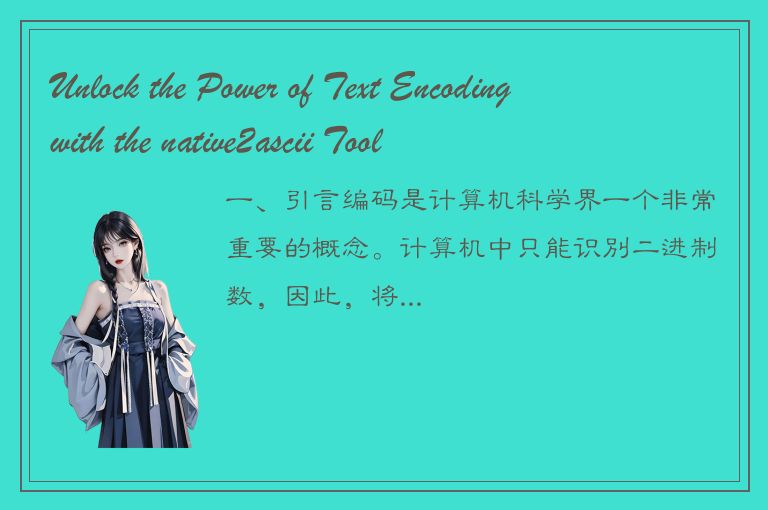
编码是计算机科学界一个非常重要的概念。计算机中只能识别二进制数,因此,将文字或其他字符转化为二进制数是计算机系统中十分重要的一个环节。文本编码指将系统中使用的格式不同的字符(如汉字、拉丁字母等)转化为计算机所能够理解的二进制数的过程,这一过程指定了计算机如何识别和表示不同的字符。
Java 编程语言中的 native2ascii 工具可以将使用特殊字符的文本文件从本地编码 (native encoding) 转换为 ASCII 编码,以便在使用 ASCII 编码作为字符的标准格式的环境中使用。本文将介绍在 Java 开发中使用 native2ascii 工具的基础知识,并提供一些使用技巧。
二、native2ascii 工具概述
native2ascii 工具是 Java SDK 自带的一个命令行工具,旨在帮助 Java 开发人员在 ASCII 编码环境中输出非 ASCII 编码的字符。该工具可以将文本文件中使用其它字符集(如 Unicode)表示的字符,替换为相应的 ASCII 编码字符,并将结果输出到一个新的 ASCII 编码文本文件中。
举例来说,假设我们有一个文件包含特殊字符。
本地编码:ISO-8859-1
代码页:1252
file.txt:
A 文字
我们希望将该文件中的特殊字符转化为 ASCII 编码字符,从而得到新文件。
ASCII 文件:
A \u6587\u5b57
在命令行环境中,我们可以通过使用 native2ascii 工具实现该目标。
native2ascii file.txt result.txt
通过上述命令,将文件 file.txt 中的特殊字符转换为它们的 ASCII 编码,并将结果输出到新文件 result.txt 中。
三、使用 native2ascii 工具
我们来看一下如何使用 native2ascii 工具:
1. 打开命令行界面并转到要转换的文件所在目录中。
2. 输入以下命令:
native2ascii sourcefile targetfile
其中:
sourcefile 是要转换的源文件名称。
targetfile 是要输出转换结果的目标文件名称。
以下是一个例子:
native2ascii file.txt result.txt
3. 执行该命令之后, native2ascii 工具将转换 file.txt 中的所有特殊字符,并将输出结果保存在 result.txt 中。
使用 native2ascii 工具也可以在 Java 代码中进行。我们可以通过以下代码片段来调用 native2ascii 工具以实现该目标:
import java.io.*;
public class NativeToAsciiExample {
public static void main(String[] args) {
FileInputStream sourceFile;
FileOutputStream targetFile;
String source = "file.txt";
String target = "result.txt";
try {
sourceFile = new FileInputStream(source);
targetFile = new FileOutputStream(target);
nativeToAscii(sourceFile, targetFile);
} catch (IOException e) {
e.printStackTrace();
}
}
private static void nativeToAscii(InputStream sourceFile,OutputStream targetFile) throws IOException {
final int BUFFER_SIZE = 4096;
final int CONVERT_BUFFER_SIZE = BUFFER_SIZE * 4;
byte[] buffer = new byte[BUFFER_SIZE];
byte[] tmpBuffer = new byte[CONVERT_BUFFER_SIZE];
int bytesRead;
while ((bytesRead = sourceFile.read(buffer)) > 0) {
int bytesWritten = java.nio.charset.Charset.forName("UTF-16BE").newEncoder()
.onMalformedInput(java.nio.charset.CodingErrorAction.REPLACE)
.onUnmappableCharacter(java.nio.charset.CodingErrorAction.REPLACE)
.encode(java.nio.ByteBuffer.wrap(buffer, 0, bytesRead),
java.nio.CharBuffer.wrap(
new java.lang.String(tmpBuffer, 0, CONVERT_BUFFER_SIZE)
.toCharArray()))
.limit() * 2;
targetFile.write(tmpBuffer, 0, bytesWritten);
}
sourceFile.close();
targetFile.close();
}
}
四、native2ascii 工具的使用技巧
1. 标准输入和标准输出
Java native2ascii 工具支持从标准输入流读取源代码或向标准输出转换结果。 这意味着我们可以使用 Java I / O 流在 Java 编程环境中调用 native2ascii 工具。接下来是一个示例代码,该代码将从标准输入读取输入并将结果写入标准输出:
BufferedReader bufReader = new BufferedReader(new InputStreamReader(System.in));
PrintWriter printWriter = new PrintWriter(System.out);
System.out.print("Enter input text:");
String line = bufReader.readLine();
while (line != null && line.length() > 0) {
line = new String(line.getBytes(), "UTF-8");
String asciiText = native2ascii(line);
printWriter.println(asciiText);
System.out.print("Enter input text:");
line = bufReader.readLine();
}
printWriter.flush();
printWriter.close();
bufReader.close();
该代码中,输入通过 BufferedReader 从标准输入读取,然后转换为 ASCII 编码,并通过 PrintWriter 写入标准输出流。 请注意,此示例是使用 UTF-8 作为输入文件的编码格式。如果需要使用其他编码格式,请相应地更改代码。
2. 支持 Unicode 转码
如果我们需要将查询结果 网络上的某个语言的 Unicode 转换为本地文件的 ASCII 码, native2ascii 工具为我们提供了支持。以下是示例代码:
public static void main(String args[]) {
String unicodeText = "\u65e5\u672c\u8a9e";
String asciiText = native2ascii(unicodeText);
System.out.println("Asia countries:"+asciiText);
}
在代码中,我们将 Unicode 转码为 ASCII 码。
3. 支持正则表达式
native2ascii 工具还可以支持正则表达式。我们可以使用该工具来搜索任何特定字符,并将其转换为 ASCII 编码等。以下是示例代码:
private static void nativeToAscii(String filePath) {
String regex = "[\u4e00-\u9fa5]+";
String contents = readFile(filePath);
Pattern pattern = Pattern.compile(regex);
Matcher matcher = pattern.matcher(contents);
while (matcher.find()) {
String group = matcher.group(0);
contents = contents.replace(group, native2ascii(group));
}
writeFile("result.txt", contents);
}
上述代码在读入文件中的所有内容后,使用正则表达式查找文本中的所有特殊字符,并使用 nativ2ascii 工具将它们转换为 ASCII 编码。最后,我们将转换后的文本写入新文件中。请注意,调用 native2ascii 函数可以完成这件事。
五、结论
通过本文,我们了解了在 Java 开发中使用 native2ascii 工具的基础知识,并提供了一些使用技巧。通过了解 native2ascii 工具,Java 开发人员可以轻松地将包含特殊字符的文本文件转换为 ASCII 编码文本文件。能够直接调用命令行,也可以通过 Java I / O 流调用 native2ascii 工具。本文同时介绍了三种可以使用 native2ascii 工具的使用技巧。通过紧随本文所述的方法,Java 开发人员可以更加高效地创建与非 ASCII 编码相关的 Java 程序,并在 Java 的开发过程中 unlocked the power of text encoding。




 QQ客服专员
QQ客服专员 电话客服专员
电话客服专员