Form validation is an essential step in creating a user-friendly website or application. It ensures that user input is accurate, complete, and formatted correctly before it's submitted to a server. However, implementing form validation can be challenging, especially when dealing with multiple input fields or complex data formats. That's where the ValidationSummary tool comes in.
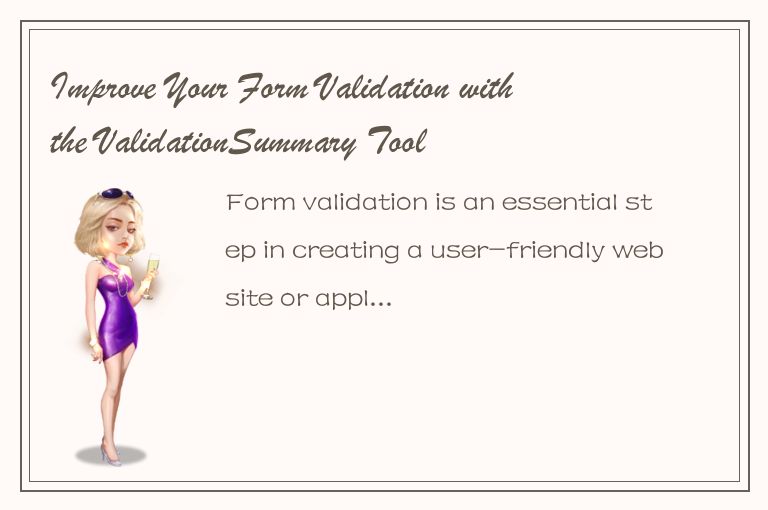
What is ValidationSummary?
ValidationSummary is a tool that helps consolidate form validation errors and presents them to users in a clear and concise way. It's a component available in various web development frameworks, such as ASP.NET and MVC, which allows developers to easily display form validation errors in a single place.
The ValidationSummary tool gathers all the field-level validation messages and displays them as a summary at the top of the page or beside the form. This way, users don't have to scroll through the form looking for any mistakes they might have made. Instead, they get a quick overview of what went wrong and how to fix it.
Why Should You Use ValidationSummary?
Before diving into how to use ValidationSummary, let's first discuss why you should use it. Here are some benefits of this tool:
1. Improves User Experience
Having validation messages displayed in a consistent and centralized location improves the overall user experience. It helps users quickly identify their mistakes and correct them without having to go back and forth through the form.
2. Helps Reduce Bounce Rates
When users have trouble filling out a form, they might get frustrated and abandon it altogether. ValidationSummary helps reduce bounce rates by reducing the frustration level of users and guiding them towards submitting a successful form.
3. Simplifies Maintenance
Instead of having to set up individual validation messages for each form field, you can use ValidationSummary to aggregate all errors in a single place. This not only saves development time but also simplifies future maintenance.
How to Implement ValidationSummary?
Now let's talk about how to use ValidationSummary. Here are the steps you need to follow:
Step 1: Add Validation Summary Element
The first step is to add the ValidationSummary element to your web form. Depending on the framework you're using, the implementation might differ slightly. However, the basic syntax is:
```html
@Html.ValidationSummary()
```
This code snippet will create a default ValidationSummary element with all errors listed in an unordered list.
Step 2: Add Validation Messages to Form Fields
Next, you need to add validation messages to individual form fields. This can be done using various techniques, such as data annotations, JavaScript, or server-side code. For example, to add a required field validation message, you can use data annotations like this:
```csharp
[Required(ErrorMessage = "Please enter your name.")]
public string Name { get; set; }
```
This code snippet sets the validation message for the Name field to "Please enter your name" if the field is left empty.
Step 3: Display Validation Messages
After setting up validation messages for each field, you need to display them in the ValidationSummary element. This can be done by adding the following code snippet after each form field:
```html
@Html.ValidationMessageFor(m => m.Name)
```
This code will display the validation message set in step 2 for the Name field inside the ValidationSummary element.
Step 4: Style ValidationSummary
Finally, you can style the ValidationSummary element to fit your website or application's design. You can use CSS to customize the color, font, and layout of the element. Here's an example CSS code snippet:
```css
.validation-summary-errors {
color: red;
background-color: #FEECEC;
border: 1px solid #CD0A0A;
padding: 10px;
}
```
This code sets the font color to red, background color to light red, border to red, and padding to 10px. You can adjust these values to fit your needs.
Conclusion
In conclusion, the ValidationSummary tool is an excellent addition to your web development toolkit when it comes to form validation. It helps improve user experience, reduces bounce rates, and simplifies maintenance. By following the implementation steps outlined above, you can easily add this tool to your project and streamline your form validation process.




 QQ客服专员
QQ客服专员 电话客服专员
电话客服专员