CompareValidator is an essential tool that enhances input validation and empowers data integrity management. Its use in web development ensures that data entered into web forms meets specific criteria, thus ensuring that information entered into a form is accurate and usable.
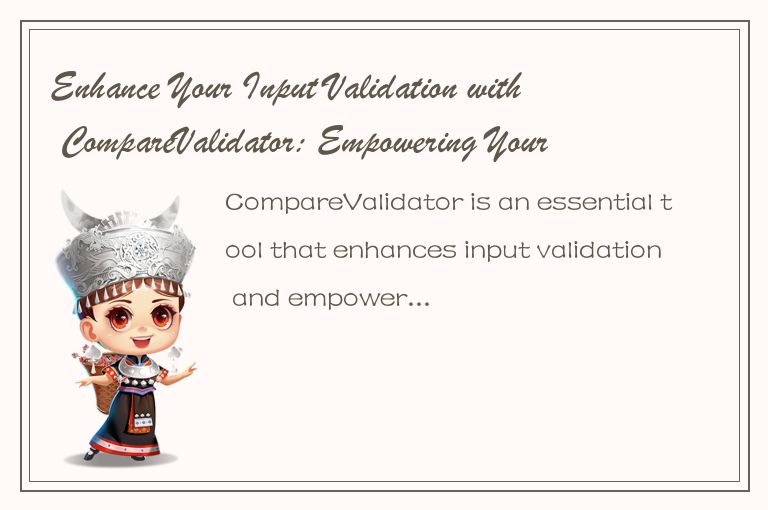
In this article, we'll take a look at what CompareValidator is, how it works, and why it's an important tool for improving the quality of data input.
What is CompareValidator?
CompareValidator is a validator control in ASP.NET, which is used to compare the value of one input control to another input control on the same form. It compares the two input controls to see if they contain the same or similar values, and it returns a true or false value depending on the comparison result.
The CompareValidator control is used to perform comparison checks on different input validation types. These types include validating for equality, greater than, less than, greater than or equal to, and less than or equal to.
How does CompareValidator work?
The CompareValidator control works by comparing the values of two input controls on the same form. When the user submits the form, the value of the input control being compared is compared against the value of the control specified in the control to validate property.
For example, let's use a form that requires a user to enter a password and confirm it. We will use CompareValidator to compare the two inputs to ensure that the password and its confirmation are the same.
In the code above, the CompareValidator control is used to ensure that the value of the txtConfirmPassword input control is the same as the txtPassword control.
The ControlToValidate property is used to specify the input control to be validated. In this case, it's the txtConfirmPassword control.
The ControlToCompare property specifies the control to which the ControlToValidate property is compared. In this case, it's the txtPassword control.
The Type property specifies the type of validation to be performed. In this case, it's a string, as we're validating password inputs.
Finally, the Operator property specifies the comparison operator to be used. In this case, it's the equal operator to ensure that the two input controls have the same value.
Why is CompareValidator an essential tool for input validation?
Input validation is the process of checking if the data entered into a web form meets specific criteria. This process is essential as it ensures that data entered into a form is accurate, valid, and usable.
CompareValidator is an essential tool for input validation as it performs comparison checks on values entered into web forms. This comparison ensures that data is entered correctly and meets specific criteria that will improve the data's usability and reliability.
Conclusion
CompareValidator is an essential tool for enhancing input validation and empowering data integrity management. It performs comparison checks on input controls entered into web forms, ensuring that the data entered is accurate and meets specific criteria.
Using CompareValidator in web development helps ensure data validity and usability, which is vital for any website or application. So, make sure you use it in your projects to enhance your data quality and avoid data-related issues.




 QQ客服专员
QQ客服专员 电话客服专员
电话客服专员